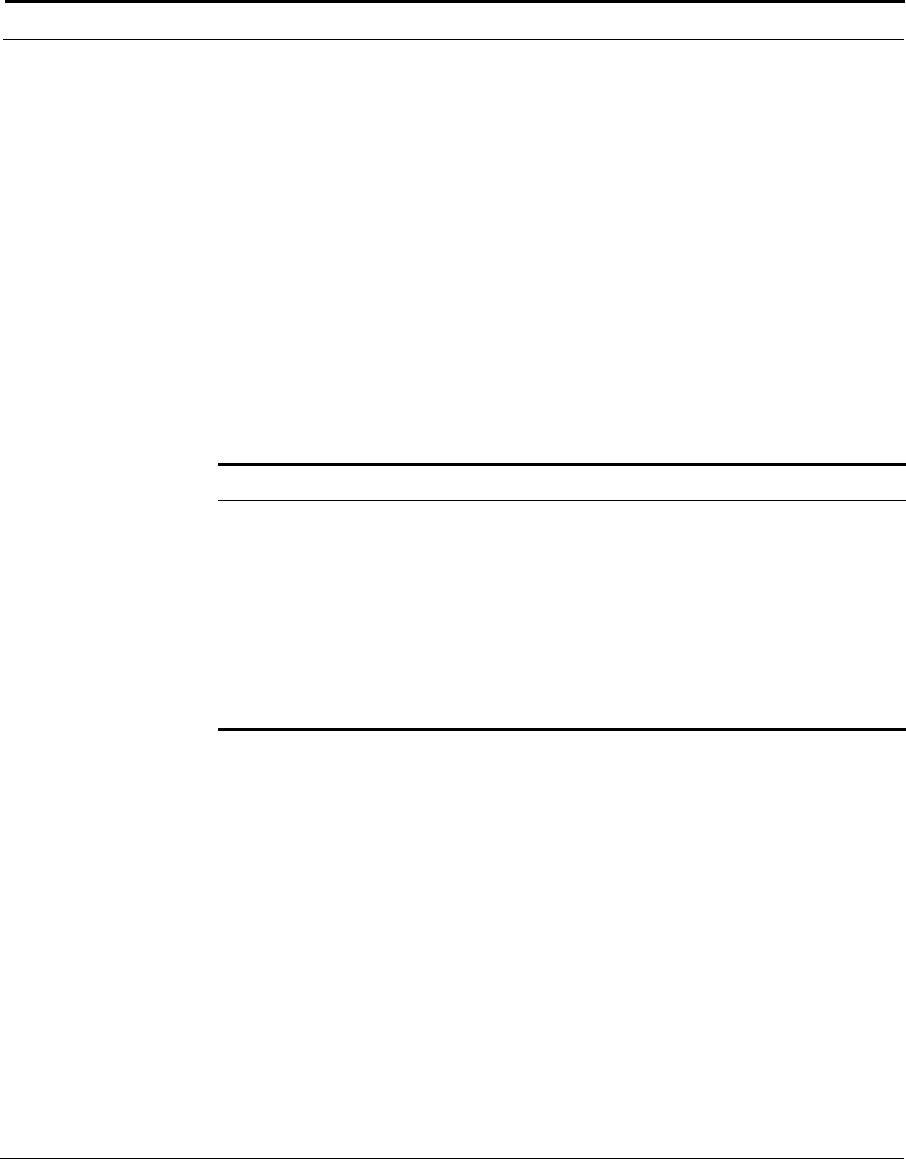
ADC Telecommunications, Inc.
512 C
HAPTER 20: SUBSCRIBER MANAGEMENT
Configuring CPE Control Parameters
In addition to providing added security through filtering, Subscriber
Management provides added security by limiting the number of IP addresses
available to CPE devices, which minimizes the risk of malicious tampering
against your cable network.
Subscriber Management allows a maximum of 16 IP addresses available to
CPE devices. Once the limit that you configure is met, packets from
additional IP addresses are dropped.
The following table lists the parameters that you set to configure Subscriber
Management control of CPE devices:
Table 20-4 Subscriber Management Control Parameters
You can set chassis-wide defaults for all of these parameters or you can set
these parameters on a modem-by-modem basis. Refer to “Modifying CPE
Control Parameters Per Cable Modem” on page 515 for more information
on setting these parameters modem-by-modem.
Parameter Description
Active Indicates whether Subscriber Management (filtering,
enforcement of address limits, etc.) is to be used at the CPE
control level. By default, Subscriber Management is disabled.
Max IP Number of simultaneous IP addresses you can attach to the
CPE device. If this parameter is set to zero, the cable modem
drops all CPE traffic. The allowable range is 0 to 16.
Learnable Specifies whether the CMTS learns all CPE IP addresses on the
current interface. By default, the CMTS learns all CPE IP
addresses on current interfaces.


















