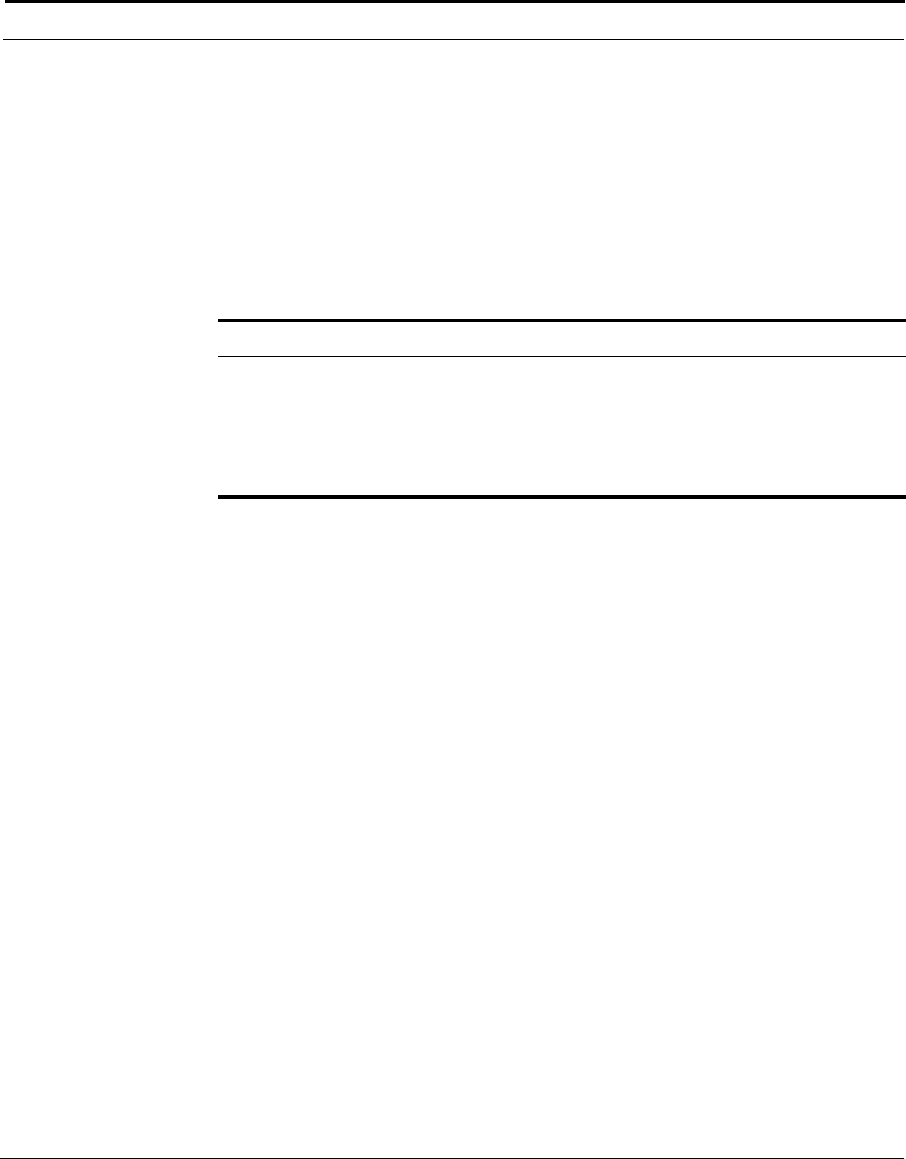
ADC Telecommunications, Inc.
276 C
HAPTER 14: CONFIGURING IP
Deleting IP Addresses
You may want to remove an IP address from a physical interface or the
loopback interface when you no longer need the associated network or you
want to assign the address to a new interface.
You remove an IP network from a physical interface or loopback interface by
performing the following tasks.
Example
cli:192.168.208.3:root# interface 1/11/1
mode: interface:ethernet:csi(1/11/1)
cli:192.168.208.3:interface:ethernet:csi(1/11/1)# show ip address
Chassis/Slot/Interface 1/11/1
row count: 1
IP Address Net Mask Interface Priority
---------------- ---------------- ---------- ----------
205.2.3.1 255.255.255.0 11337729 Primary
cli:192.168.208.3:interface:ethernet:csi(1/11/1)# no ip address 205.2.3.1
cli:192.168.208.3:interface:ethernet:csi(1/11/1)# show ip address
Chassis/Slot/Interface 1/11/1
row count: 0
IP Address Net Mask Interface Priority
---------------- ---------------- ---------- ----------
cli:192.168.208.3:interface:ethernet:csi(1/11/1)#
Task Command
1. Enter configuration mode for the
selected interface
interface {<c/s/i> | loopback}
2. Delete the IP address. no ip address <ip-address>
3. Optional. Verify that you have
removed the IP interface.
show ip interface


















