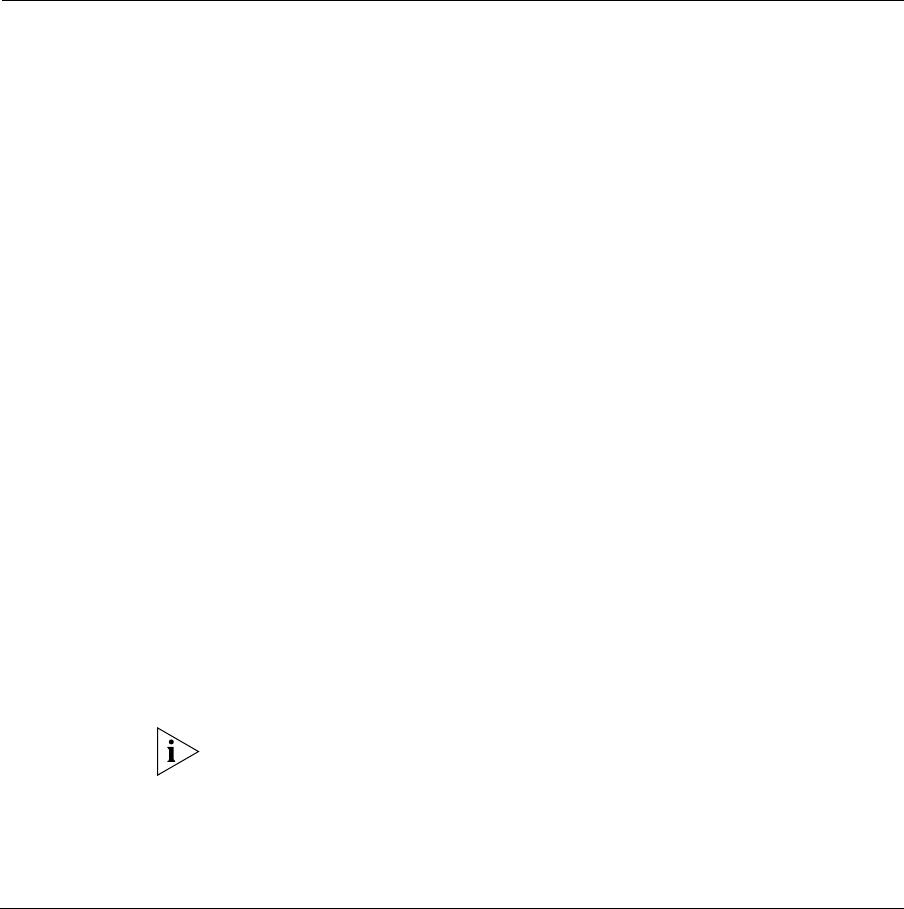
3
MANAGING USER ACCOUNTS
This chapter provides information and procedures on how to manage user
accounts and consists of the following tasks:
■ Configuring Access Profiles (page 57)
■ Managing User Accounts (page 58)
■ Configuring User Authentication (page 63)
Before you can effectively perform these tasks, you need to understand
some concepts of user accounts.
Understanding User Accounts
You can manage security and control access to the system by creating and
managing user accounts on the Cuda 12000. User accounts define both the
functional areas the user can access and the types of access allowed for
those areas.
In addition to creating user accounts locally on the Cuda 12000, you can also
create user accounts on a TACACS+ or RADIUS authentication server. Refer
to “Configuring User Authentication” on page 67 for more information.
Creating local accounts involves assigning access profiles to users. The
accounts themselves are created using the account command. The access
profiles that you assign to the account are created using the access-profile
command.
You must have root profile privileges, as defined below, to manage user
accounts.


















