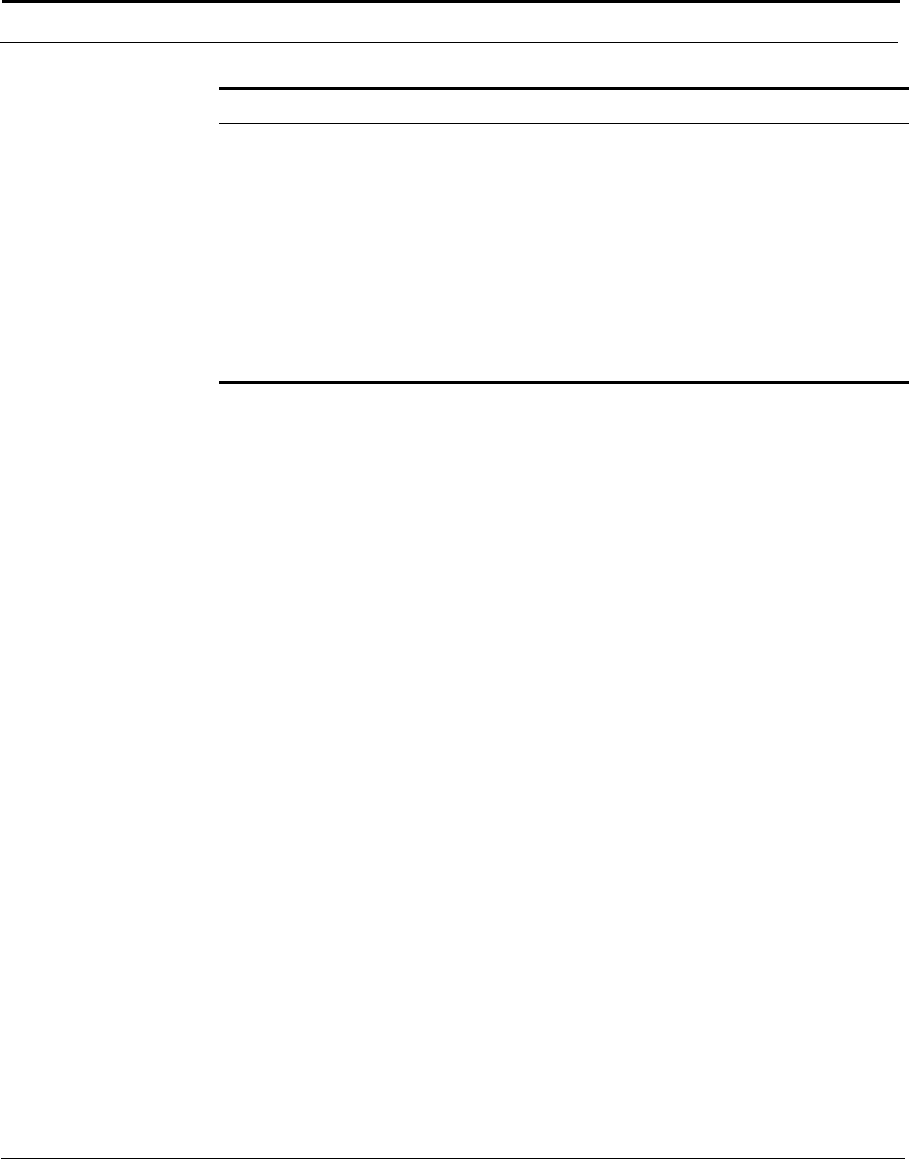
Cuda 12000 IP Access Switch CLI-based Administration Guide
Configuring SNMP Access Control 177
Example
The following example configures an SNMP user with authentication type
and privacy attributes:
root# snmp-server user mapale auth sha 000111 priv des56 000111
root# show snmp user mapale
Name Authentication Privacy Storage Status
------------------------------- -------------- ------- ----------- ------------
mapale HMAC-SHA-96 CBC-DES NonVolatile Active
cli:192.168.208.3:root#
4. Specify how user attributes are
stored.
By default, storage type is set to
NonVolatile.
snmp-server user <user> [storage
{volatile | nonvolatile | permanent |
readonly}]
5. Specify the user’s status.
By default, the Cuda sets status
type to Active.
snmp-server user <user> [status
{enable | disable}]
6. Display SNMP user attributes. show snmp user [<user>]
7. Remove an SNMP user. no snmp-server user <user>
Tasks Commands


















