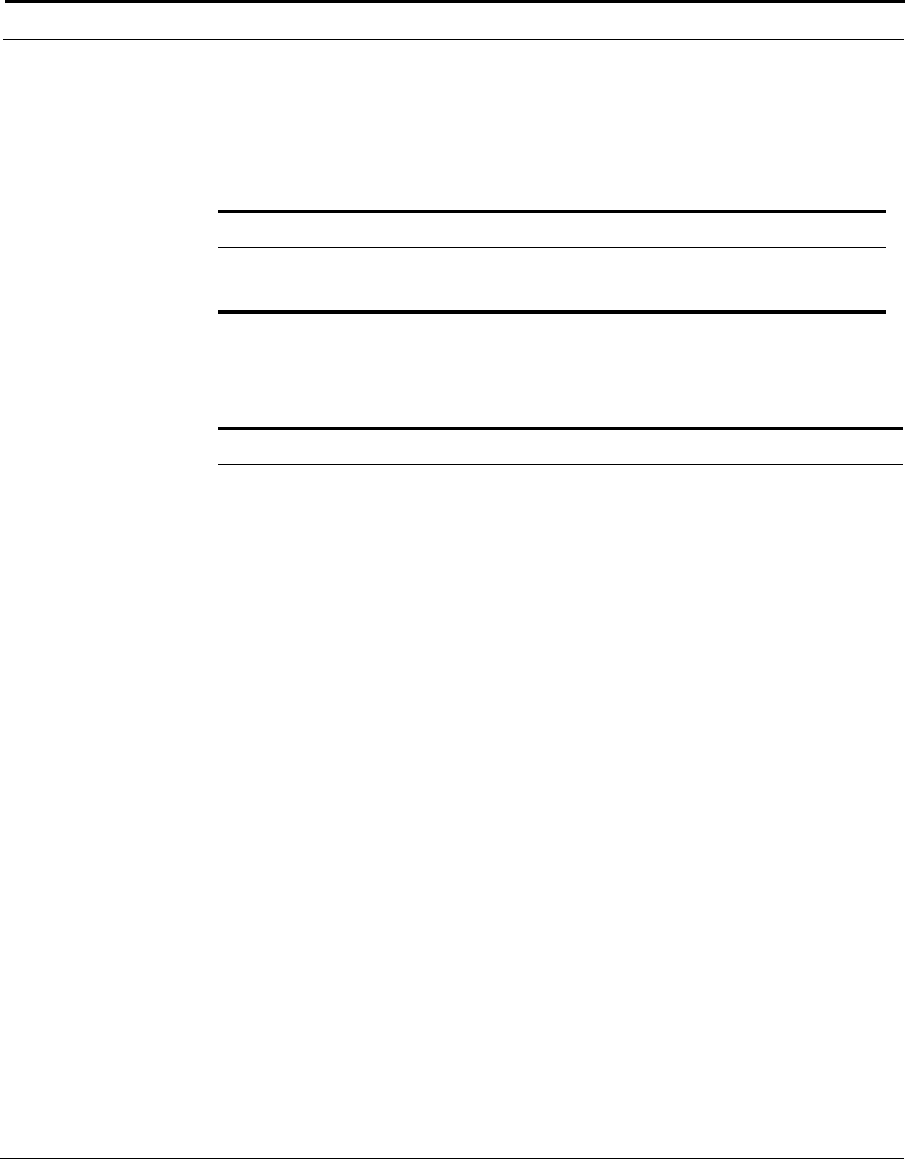
ADC Telecommunications, Inc.
196 C
HAPTER 9: SIMPLE NETWORK MANAGEMENT PROTOCOL (SNMP)
Monitoring SNMP
The show snmp command allows you to monitor SNMP activity on the
Cuda 12000. To use this command, perform the following tasks:
The command displays the following information:
Table 9-9 SNMP Parameters and Statistics
Tasks Commands
1. Enter root mode. root
2. Monitor SNMP activity. show snmp
Parameter Description
Contact The type of contact for this network. The contact is
typically a network administrator’s name, extension,
and/or e-mail address.
Name The name of the system (sysName MIB object).
Location The physical location of the device (sysLocation MIB
object).
SNMP Packets
Received
Total number of messages that the transport service
delivers to the SNMP entity.
Bad SNMP Version
Errors
Total number of SNMP messages that the SNMP entity
receives using an unsupported version of SNMP.
Unknown Community
Names
Total number of SNMP messages that the SNMP entity
receives using an SNMP community name not known
to the entity.
Illegal Community
Names
Total number of SNMP messages that the SNMP entity
receives that represent an SNMP operation that is now
allowed by the SNMP community named in the
message.
Encoding Errors Total number of ASN.1 or BER errors that the SNMP
entity encounters when decoding SNMP messages.
Silent Drops Total number of GetRequest-PDUs,
GetNextRequest-PDUs, GetBulkRequest-PDUs,
SetRequest-PDUs, and InformRequest-PDU packets that
the SNMP entity receives and drops.
Unknown Security
Models
Total number of packets that the SNMP engine receives
and drops because the security model was not known
or supported by the SNMP engine.


















