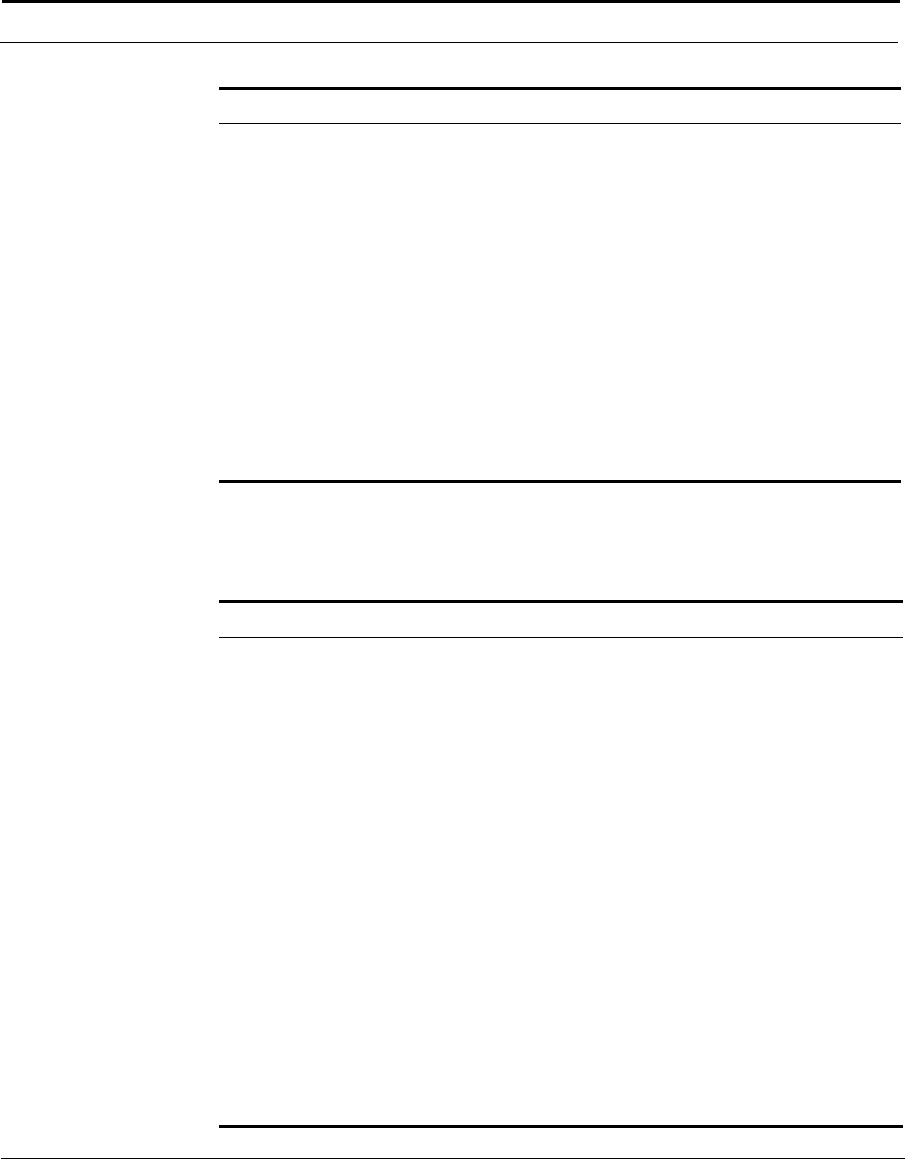
Cuda 12000 IP Access Switch CLI-based Administration Guide
Configuring SNMP Access Control 173
Perform the following tasks to configure an SNMPv1 or v2c community.
Refer to the configuration example below:
Storage Indicates how the SNMP community’s attributes
are stored. The options are:
■ volatile: The entry is stored in volatile
memory. The information is lost during a
system reboot.
■ nonvolatile (default): The entry is stored in
non-volatile memory. The information is not
lost during a system reboot.
■ permanent: The entry is stored in non-volatile
memory. You cannot delete the information
but you can make modifications.
■ readonly: The entry is stored in non-volatile
memory. You cannot delete or modify the
information.
Task Command
1. Enter configuration mode. root
2. Create an SNMP community
and a corresponding security
group.
snmp-server community <community
name> <security name>
3. Specify the host that has access
to the SNMP community.
snmp-server community <community
name> <security name> address
<ip-address>
4. Specify the Mask address for a
range of hosts.
snmp-server community <community
name> <security name> address
<ip-address> mask <mask address>
5. Name the SNMP context to be
used with the SNMP
community.
snmp-server community <community
name> <security name> [address
<ip-address> [mask <mask address>]]
[context <context>]
6. Display a specific SNMP
community or all SNMP
communities.
show snmp community [<community
name>]
7. Remove an SNMP community
and its security group.
no snmp-server community
<community name>
Parameter Description


















