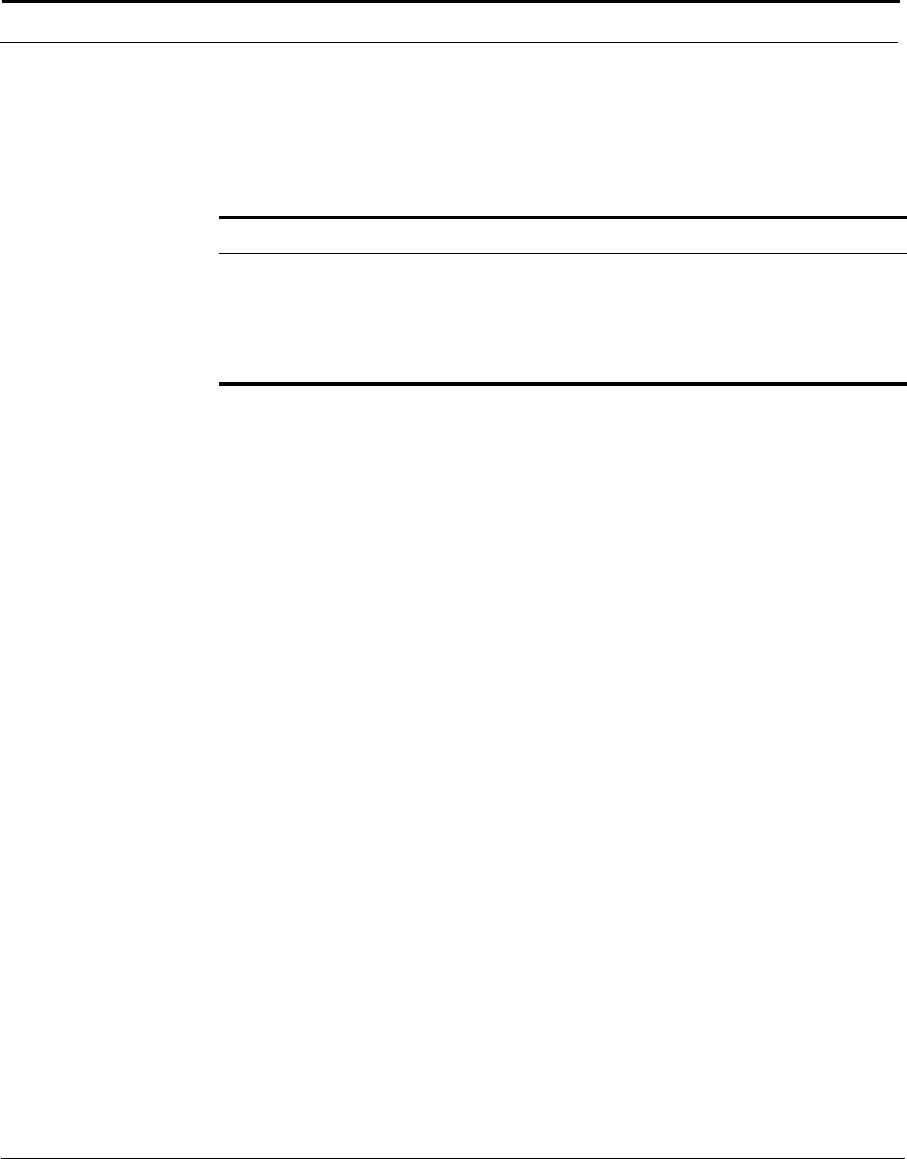
Cuda 12000 IP Access Switch CLI-based Administration Guide
Managing the Address Resolution Protocol (ARP) 287
Deleting ARP Entries
Static entries remain in the ARP cache until you manually remove them. You
can remove any ARP entry using the following procedure.
Example
cli:172.16.19.10:root# interface 1/11/1
mode: interface:ethernet:csi(1/11/1)
cli:172.16.19.10:interface:ethernet:csi(1/11/1)# show arp
row count: 1
IP Address MAC Address Type
---------------- ------------------ ----------
172.31.1.70 00:10:93:01:ef:d7 static
cli:172.16.19.10:interface:ethernet:csi(1/11/1)# del arp
172.31.1.70
cli:172.16.19.10:interface:ethernet:csi(1/11/1)# show arp
IP Address MAC Address Type
---------------- ------------------ ----------
cli:172.16.19.10:interface:ethernet:csi(1/11/1)#
Task Command
1. Enter configuration mode for the
selected Ethernet interface.
interface <c/s/i>
2. Remove the IP-to-MAC address
mapping by specifying the IP
address.
del arp <ip-address>


















