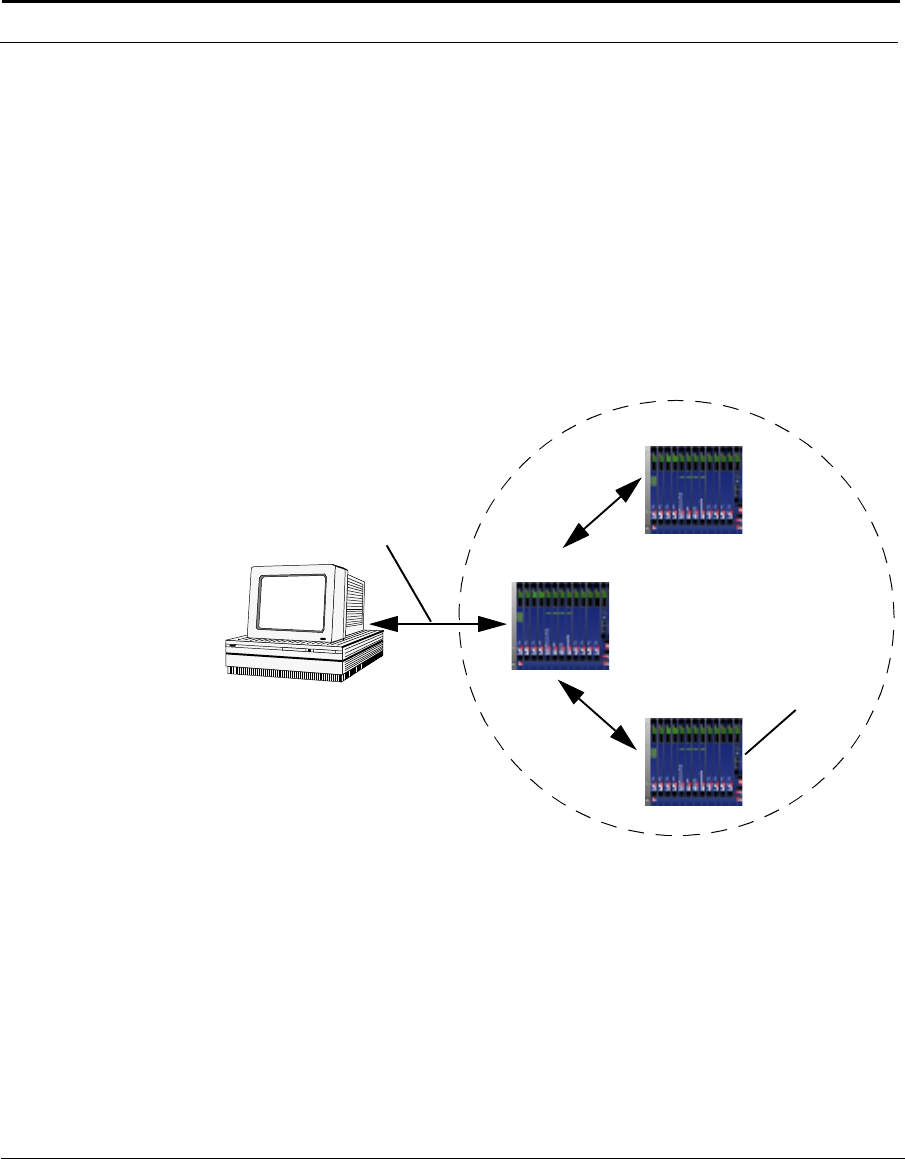
Cuda 12000 IP Access Switch CLI-based Administration Guide
About Multi-Chassis Support 95
The multi-chassis group, MCS-Group1, in the example below consists of
three chassis: A, B, and C. The group name “MCS-Group1” is configured on
each chassis, and each chassis registers this name with the Jini lookup service
running on Chassis C. In this example, the network administrator logs in to
Chassis B (the host chassis), but keep in mind that the network administrator
can also log in to Chassis A and Chassis C to access the group. When the
network administrator performs network management operations (such as
configuring an interface) on Chassis A and Chassis C, then Chassis B
forwards network management messages to Chassis A and Chassis C.
Chassis B also forwards messages to the network administrator’s workstation
that originate from Chassis A and Chassis C.
Figure 5-1 Sample Multi-Chassis Group
MCS-Group1
Chassis B
Chassis C
Chassis A
Messages
Messages
Network
Administrator’s
Workstation
Messages
Jini lookup
service running
on Chassis C
Host
Chassis


















