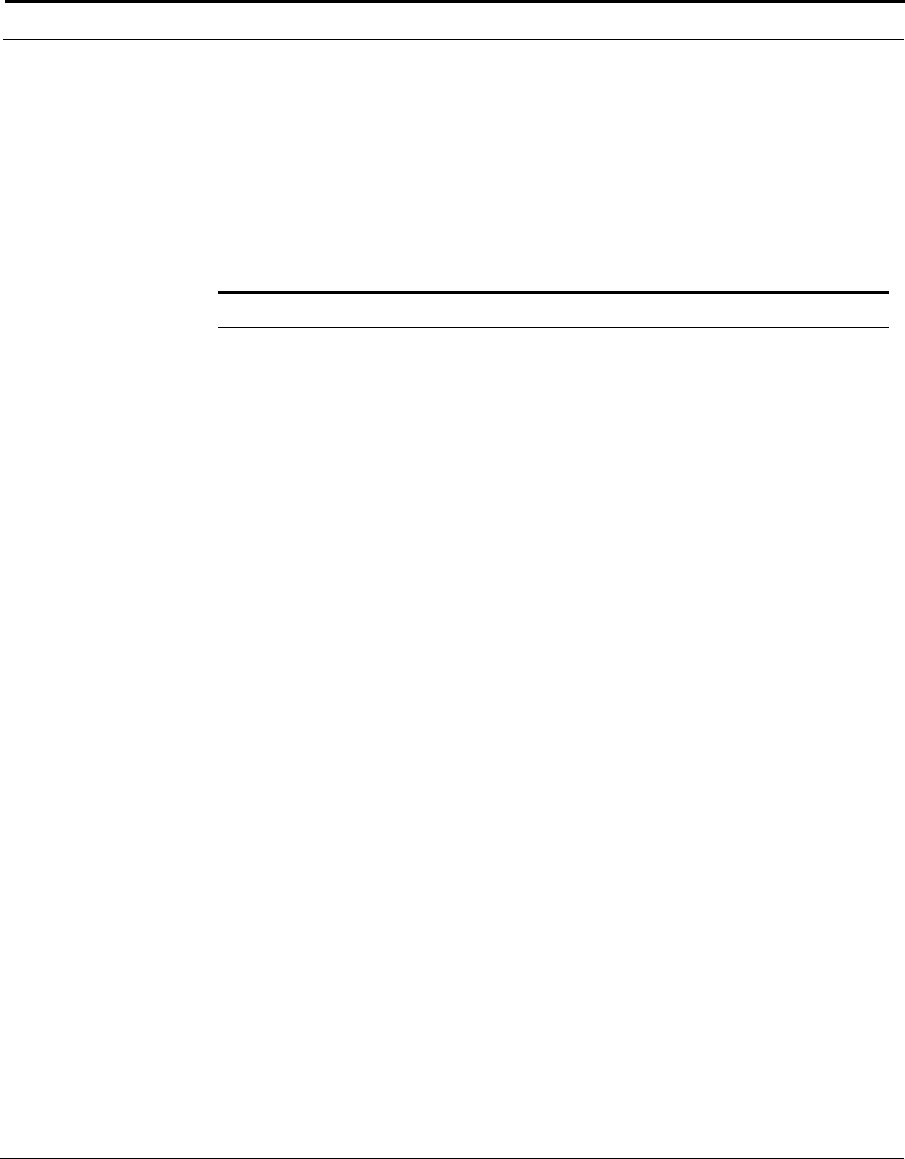
ADC Telecommunications, Inc.
42 C
HAPTER 2: ABOUT THE COMMAND LINE INTERFACE
Global Commands
Global commands can be used anywhere in the CLI, regardless of your
current command mode. Table 2-1 lists global commands as they appear
when you type help at the command prompt. Note that the help command
output displays many commands in their abbreviated form.
Table 2-1 Global Commands
Command Description
basmonitor Starts the system monitor.
boot Enables, disables, or reboots a module in an
application slot.
clear Clears a specified system resource (depending on the
specified argument), such as ARP cache or statistics
counters.
cm-filter-default Sets the default cable modem filter values for the
system.
cpe-control Sets the default subscriber management values for the
system.
connect Connects you to another Cuda 12000 IP Access Switch
chassis.
echo Echoes a comment so that it displays.
enable Enables a user session.
help Displays CLI command help.
interface Changes you to interface mode.
ip Configures IP parameters for the system.
no Specifies the no form of a command.
ping Enables you to the send an ICMP echo request packet
to a destination to determine if it is reachable.
prov-server Changes you to provisioning server mode. This
command is useful only if the FastFlow Broadband
Provisioning Manager is installed on your Cuda 12000
IP Access Switch.
q Shortened form of quit.
quit Enables you to exit from the CLI.
root Changes you to root mode.
router Changes you to router mode.


















