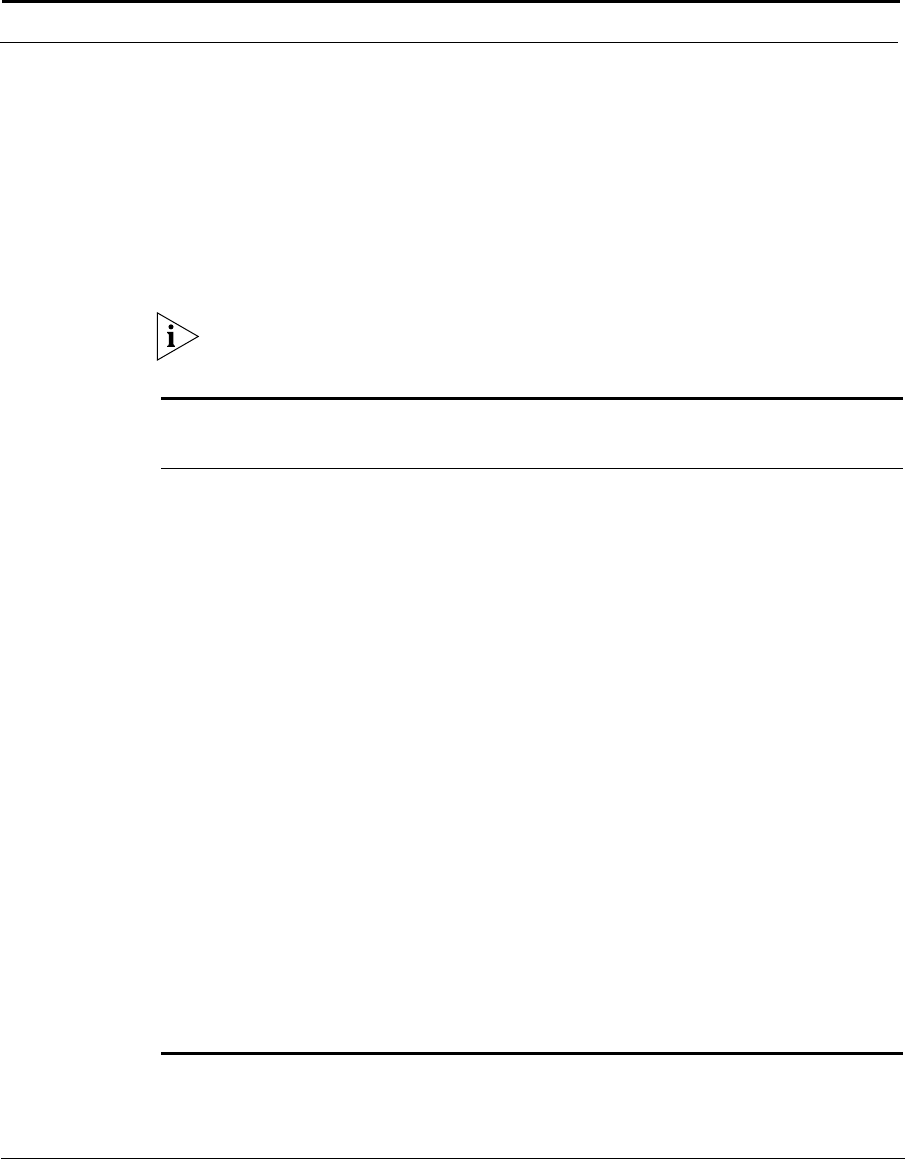
Cuda 12000 IP Access Switch CLI-based Administration Guide
Creating Route Maps 229
Creating OSPF Import Route Maps
You can use OSPF import route-maps to override the preference of incoming
OSPF routes. Preference is the local ranking of the route.
OSPF import route maps are created within router-ospf import mode using
the route-map command. To create an OSPF import route map, use this
procedure:
Permit and deny options do not apply to OSPF import routes as all OSPF
routes are always learned.
Task Command
1. Enter router-ospf mode. router ospf
2. Enter import mode. import
3. Specify the route map or create a
new one if it does not already
exist.
route-map <map-tag>
4. Define that match criteria for this
route map.
match {ip-address <ip-address> <mask> |
neighbor <ip-address> <mask> |
tag <tag-value> {exact | exclude}}
5. Define the override criteria that
you want the system to apply to
any routes that match.
override preference <preference-value>
6. Optional: You can then verify the
route map with the show
route-map command.
show route-map <map-tag>


















