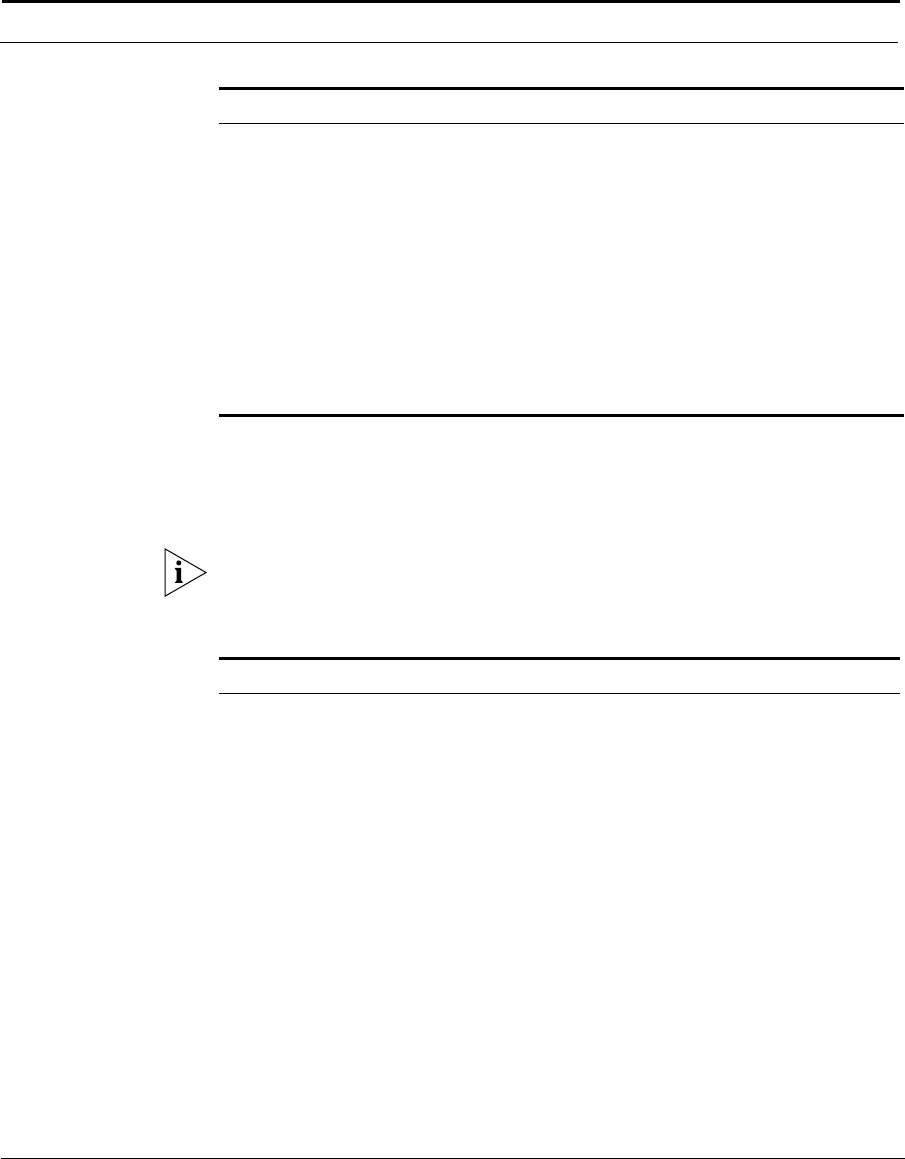
Cuda 12000 IP Access Switch CLI-based Administration Guide
Configuring SNMP Access Control 169
Perform the following tasks to configure an SNMP group. Refer to the
configuration examples below:
Read, write or notify privileges are associated to an SNMP MIB view. If an
SNMP view already exists, you assign the privileges to that existing view
name. If an SNMP view does not already exist, you can create a view name
for a new view when you assign the access privileges.
Storage Specifies how the group entry is stored:
■ volatile: The entry is stored in volatile memory. The
information is lost during a system reboot.
■ nonvolatile (default): The entry is stored in
non-volatile memory. The information is not lost
during a system reboot.
■ permanent: The entry is stored in non-volatile
memory. You cannot delete the information but you
can make modifications.
■ readonly: The entry is stored in non-volatile memory.
You cannot delete or modify the information.
Task Command
1. Enter configuration mode. root
2. Create an SNMP group. When
an SNMP group is created, by
default, the Read View name is
assigned as v1default
snmp-server group <group name> {v1 |
v2c | v3 {auth | noauth | priv}}
3. Assign the group’s access to an
SNMP view.
If an SNMP view does not
already exist, you assign a name
for a new view.
snmp-server group <group name> {v1 |
v2c | v3 {auth | noauth | priv}} [read
<view name>] [write <view name>]
[notify <view name>]
4. Associate an existing context to
the group.
snmp-server group <group name> {v1 |
v2c | v3 {auth | noauth | priv}}
[context <context name>]
5. Specify the storage type for this
group.
snmp-server group <group name> {v1 |
v2c | v3 {auth | noauth | priv}}
[storage {volatile | nonvolatile |
permanent | readonly}]
Parameter Description


















