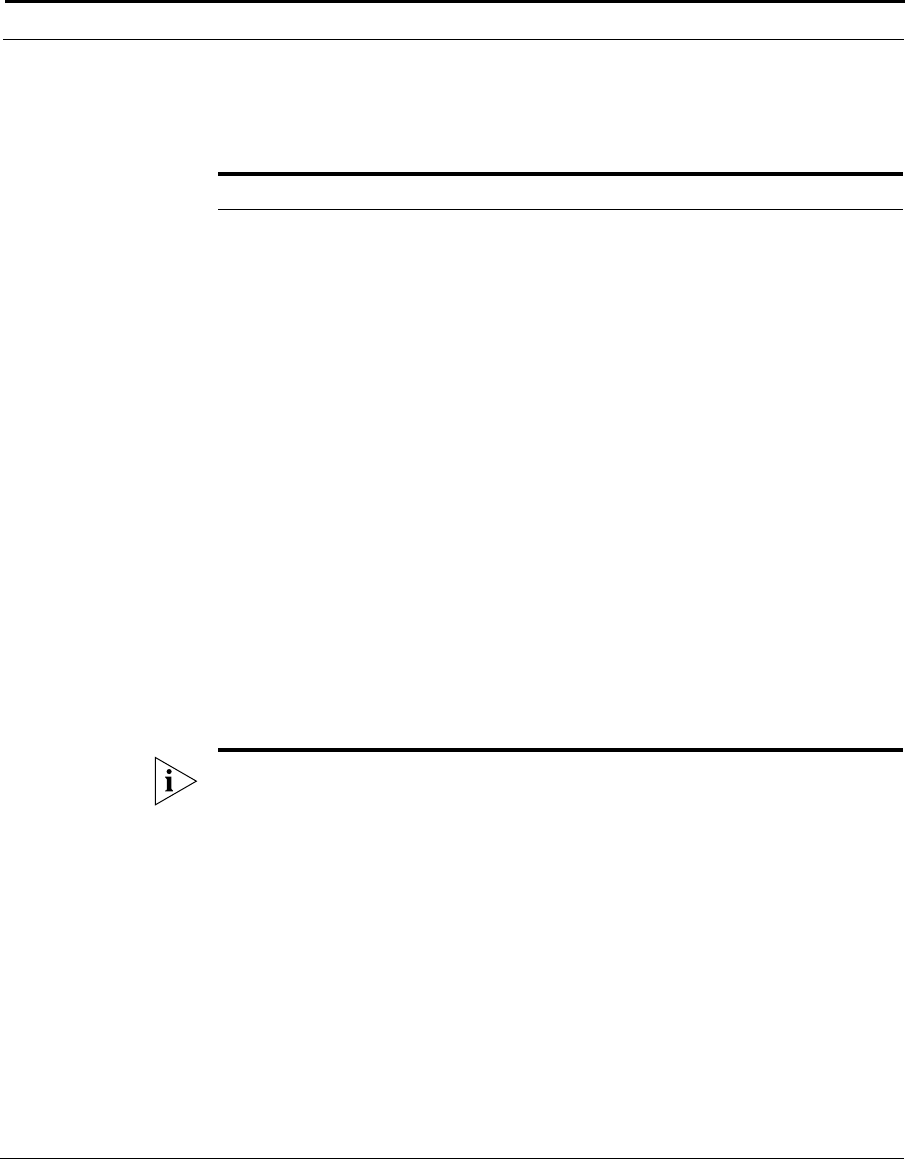
ADC Telecommunications, Inc.
140 C
HAPTER 7: PACKET OVER SONET ADMINISTRATION
To configure PAP authentication, perform the following tasks within
interface pos <c/s/i> mode:
Note that you can disable authentication on a selected POS interface by
using the following command within interface pos <c/s/i> mode:
no ppp authentication
Task Command
1. Enable PAP authentication. ■ To enable the use of PAP only:
ppp authentication pap
The interface will use PAP
authentication only; no negotiation.
■ To enable PAP then CHAP:
ppp authentication pap chap
The interface will negotiate the
authentication protocol to use. It will try
to agree on PAP authentication first,
then CHAP second.
■ To enable CHAP then PAP:
ppp authentication chap pap
The interface will negotiate the
authentication protocol to use. It will try
to agree on CHAP authentication first,
then PAP second.
2. Configure the username and
password that the POS
interface will use to respond to
PAP Challenges.
ppp pap-sent-username <name>
password <password>


















