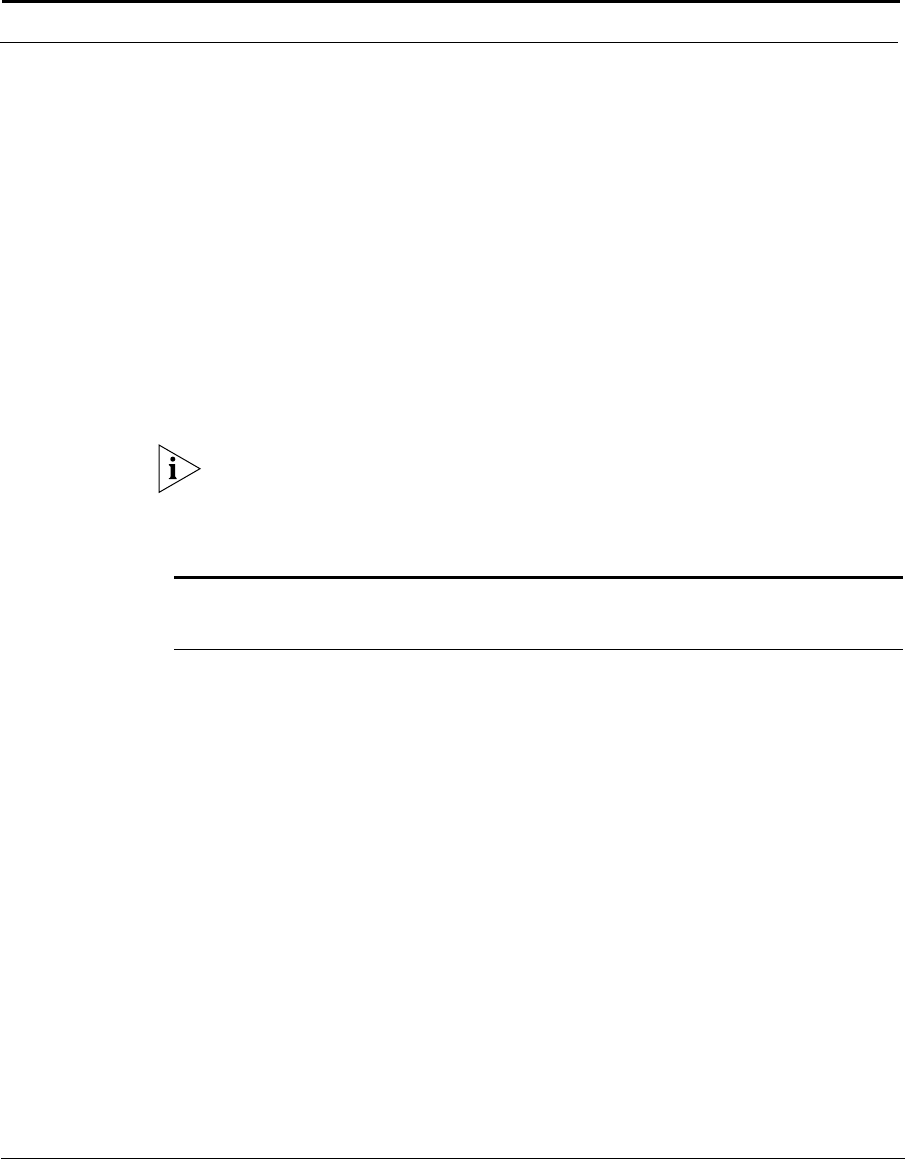
Cuda 12000 IP Access Switch CLI-based Administration Guide
Configuring User Authentication 71
Configuring RADIUS Authentication
Before you configure RADIUS authentication on the Cuda 12000, make sure
that:
■ At least one account for Cuda 12000 users has been created on the
RADIUS server. Users must login to the Cuda 12000 an account created
on the RADIUS server. Refer to your RADIUS server documentation for
more information.
■ You know the IP address of the RADIUS server.
■ You know the shared key that the Cuda 12000 will use to encrypt
RADIUS passwords for transmission to the RADIUS server. Usernames are
not encrypted.
If RADIUS authentication is unavailable due to problems with the RADIUS
server, local authentication is used.
To configure RADIUS authentication on the Cuda 12000, perform the
following tasks:
Task Command
1. Enter root mode. root
2. Specify the IP address of the
RADIUS server.
radius-server host <ip-address>
3. Specify the encryption key that
the Cuda 12000 will use to
encrypt passwords. The key is an
alphanumeric string.
radius-server key <string>
4. Verify RADIUS server settings. show radius-server
5. Enable RADIUS authentication. aaa authentication login default radius


















