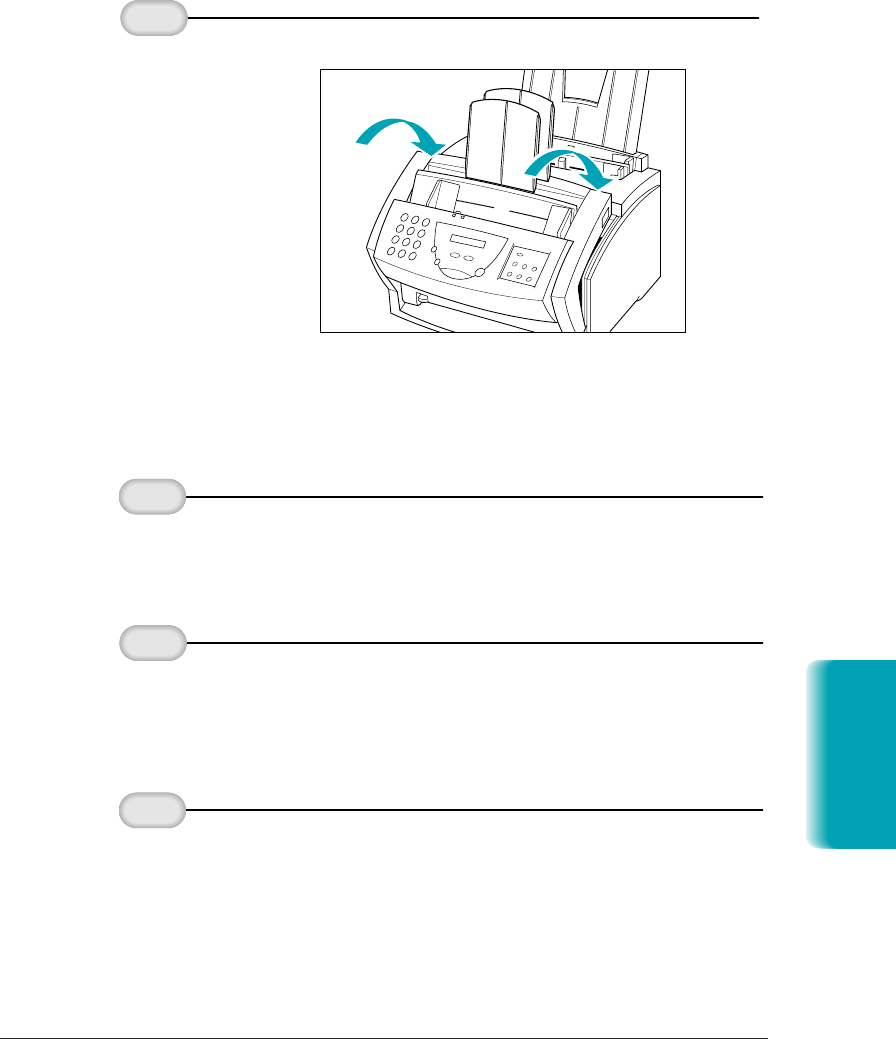
Chapter 9 Maintaining the MultiPASS L6000 9-15
Transporting the MultiPASS
If you need to transport the MultiPASS, be very careful.
❍ Unplug the power cord.
❍ Disconnect the telephone lines and parallel cable.
❍ Remove any paper from the multi-purpose tray or manual
feed slot.
❍ Remove any document from the ADF.
❍ Open the front cover and remove the toner cartridge.
❍ Store the toner cartridge in its original protective bag or
wrap it in a thick cloth to avoid any exposure to light.
Remove the
toner cartridge.
3
Remove any
paper.
2
Disconnect
all cables.
1
Close the
front cover.
5
MP L6000—USERS MANUAL/V000/12-97
Maintaining the
MultiPASS C5000
CLOSE_CVR


















