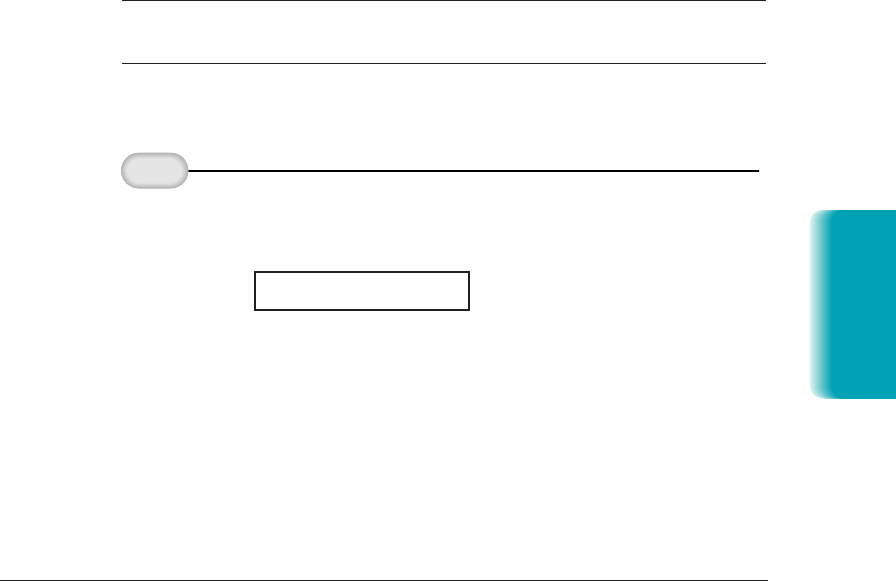
Chapter 4 Sending Faxes With the MultiPASS L6000 4-11
Sending a Document to More Than One
Location (Sequential Broadcasting)
Sequential broadcasting sends one document to more than one location.
You can send to a total of 57 destinations as follows:
One-touch speed dialing = up to 6 destinations
Coded speed dialing = up to 50 destinations
Regular dialing (numeric
buttons dialing) = 1 destination only
You can enter the one-touch and coded speed dialing numbers in any
order. You simply press the one-touch speed dialing button, or press
CODED DIAL followed by the two-digit code.
You can also include one destination using regular dialing. This must be
the last number you enter because you must press START/COPY after
entering the number.
N
If you often send to the same group of destinations, use group dialing (see
page 4-6).
Transmitting the Document
❍ Place the document facedown in the ADF.
DOCUMENT READY
Feed the document.
1
MP L6000—USERS MANUAL/V000/12-97
Sending Faxes


















