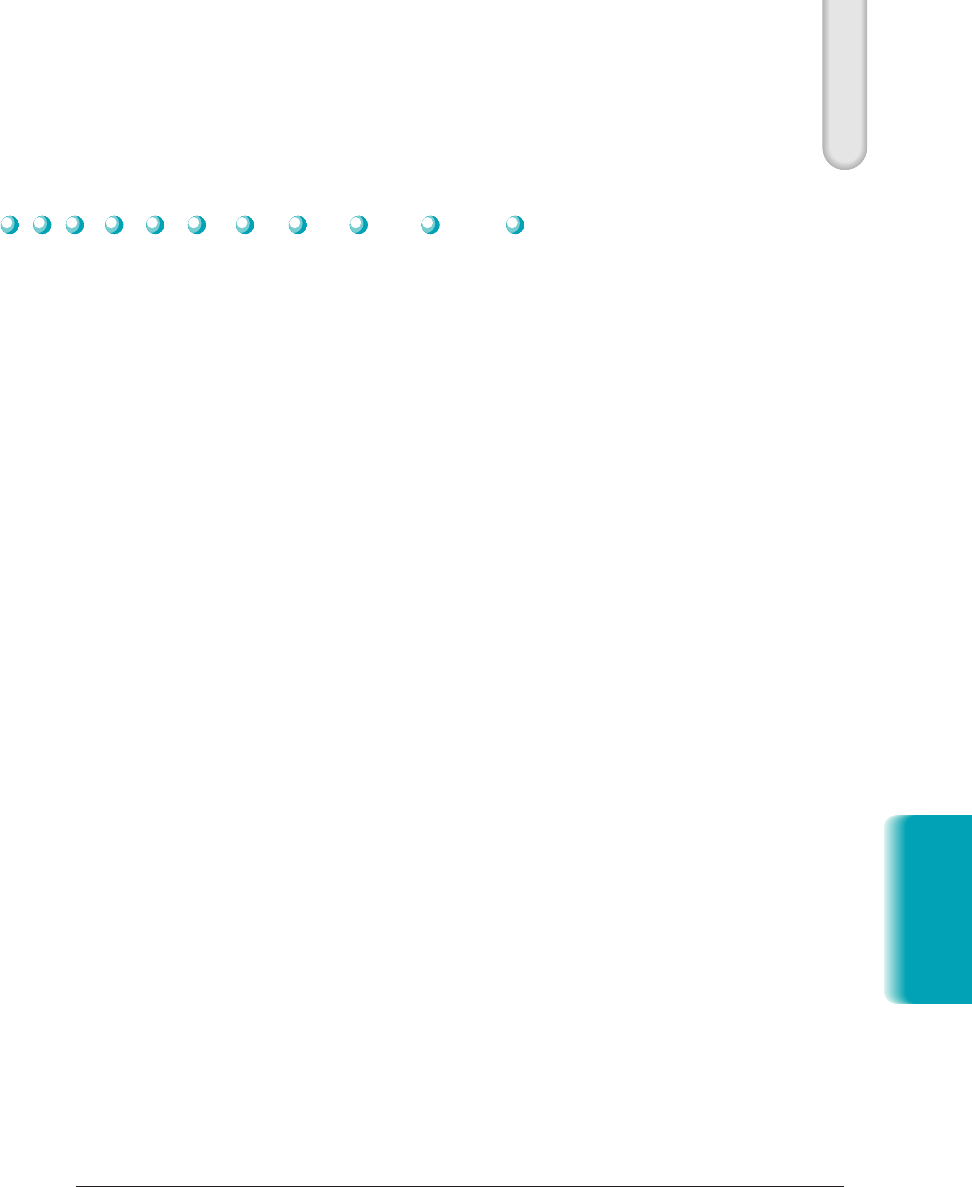
Arranging, documents: 7-11
Arrow buttons: 1-8, B-2, B-5
Attention needed status: 8-16
Auto start send: 8-6
Automatic
dialing: 4-4–5
mode: 2-6
redialing: 4-7–8
report: 8-4
retries option: 8-4
Automatic Document Feeder: See ADF
Automatically feeding paper: 2-11
B
B&W text mode: A-6
Bi-directional parallel
cable: A-7
port: 1-6
Black & White
mode, scanning: 6-5
options, scanning: 6-7
Brightness, grayscale scanning: 6-6
Bulletin Board Service, Canon: 1-2
C
Calls, responding: 5-9–10
Canada, support: 1-3
Cancel sending: 4-10
Canon
Authorized Service Facility (ASF):
1-3, 9-10, 10-1
Canada: 1-3
Clean Earth Campaign: 9-10
Customer Care Center: 1-2
Fax Retrieval System: 1-2
Referral Service: 1-2
Web site: 1-2
300 dpi: 2-6, A-5
486DX processor: A-7
600 dpi: 2-6, A-5
A
Accessories: 1-2
Active job: 7-4, 7-6
Address Book
entries: 3-11–15
exporting: 3-17–18
importing: 3-15–16
setting up: 3-10–18
sorting: 3-12
ADF: 1-5, 1-12, 2-8, 4-2, 6-1, A-3, A-5
document thickness: A-5
document weight: A-5
paper jams: 10-3–4
paper size: A-5
Advanced
Receive Fax options: 8-8–10
Send Fax options: 8-5–6
ALARM light: 1-8, 4-4, 10-15
Annotations: 7-14–29
adding: 7-20–24
copying and pasting: 7-26
hiding: 7-24
including: 4-19
moving: 7-25–26
panel: 7-17–18
removing: 7-28
resizing: 7-26
revising: 7-25–26
showing: 7-24
Answer Machine Mode: 5-4–5
Answer options: 8-7
Answering machine: 5-4–5
mode options: 8-10
Applicable line: A-3
Index I-1
MP-L6000—USERS MANUAL/V000/12-97
Index
I
Index


















