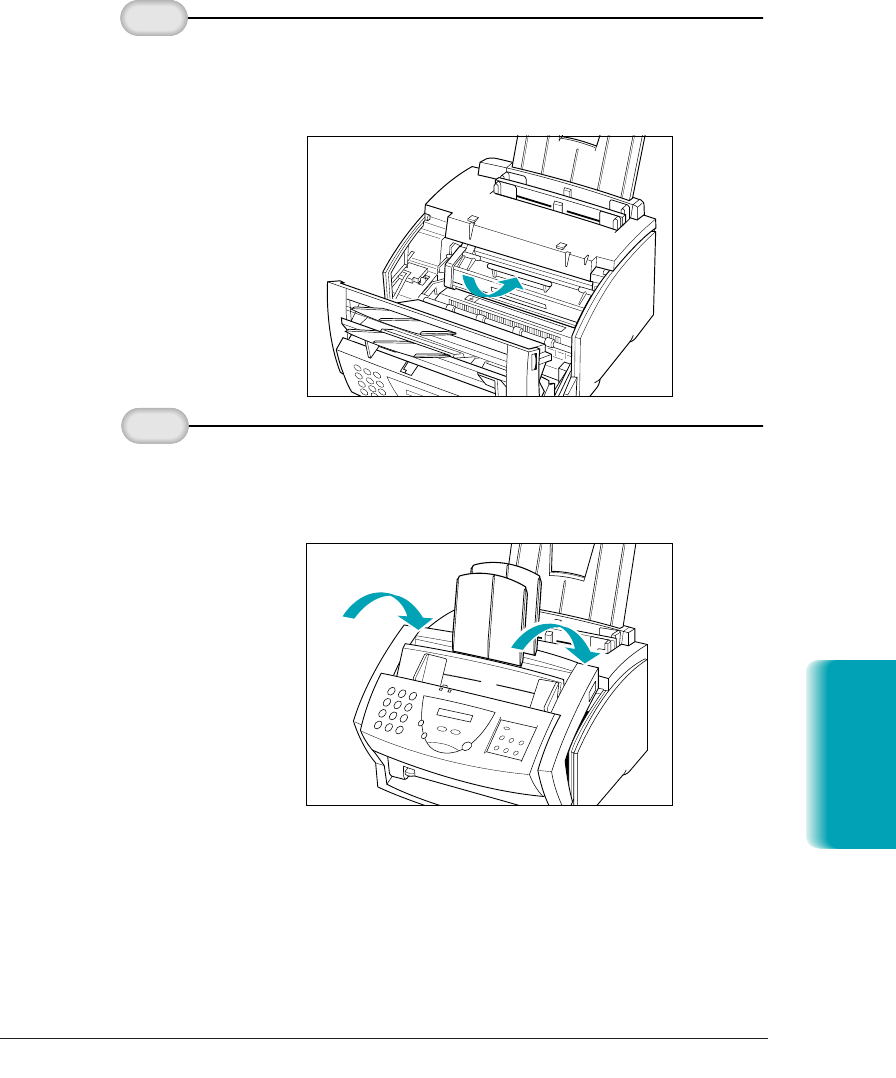
❍ Gently press the cartridge into the unit as far as it will go.
Press down and back on the cartridge’s handle.
❍ Use both hands to lift the cover back into the closed
position.
❍ Plug the unit back in.
Close the
front cover.
5
When you have
finished cleaning
the MultiPASS,
replace the toner
cartridge.
4
Maintaining the
MultiPASS L6000
Chapter 9 Maintaining the MultiPASS L6000 9-5
MP L6000—USERS MANUAL/V000/12-97
REPL_CART
CLOSE_CVR


















