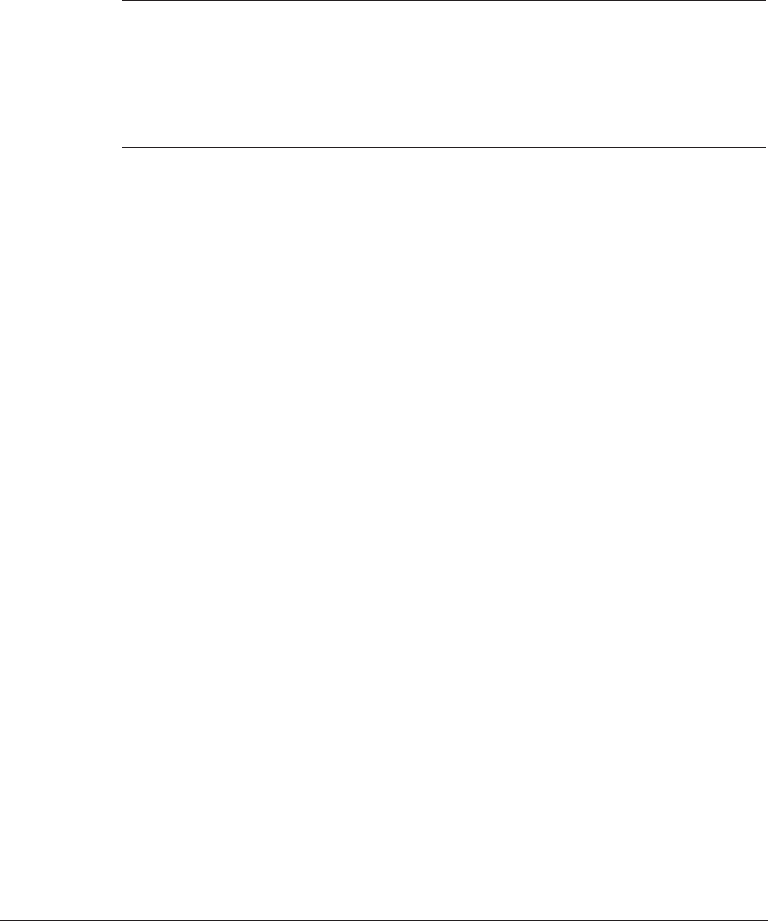
1-16 Introduction Chapter 1
MP-L6000—USERS MANUAL/V000/12-97
The top line includes the name of the receiving party if you send the
document using one-touch speed dialing, coded speed dialing, or group
dialing and you registered the party’s name. It also includes the page
number.
N
You entered your fax header information during the MultiPASS
installation procedure. If you followed the installation procedure, this
information will be printed on the top of your outgoing faxes. If you did
not install the MultiPASS Desktop Manager, see Appendix B, Using the
MultiPASS L6000 as a Stand-alone Fax, for details on how to enter this
information.


















