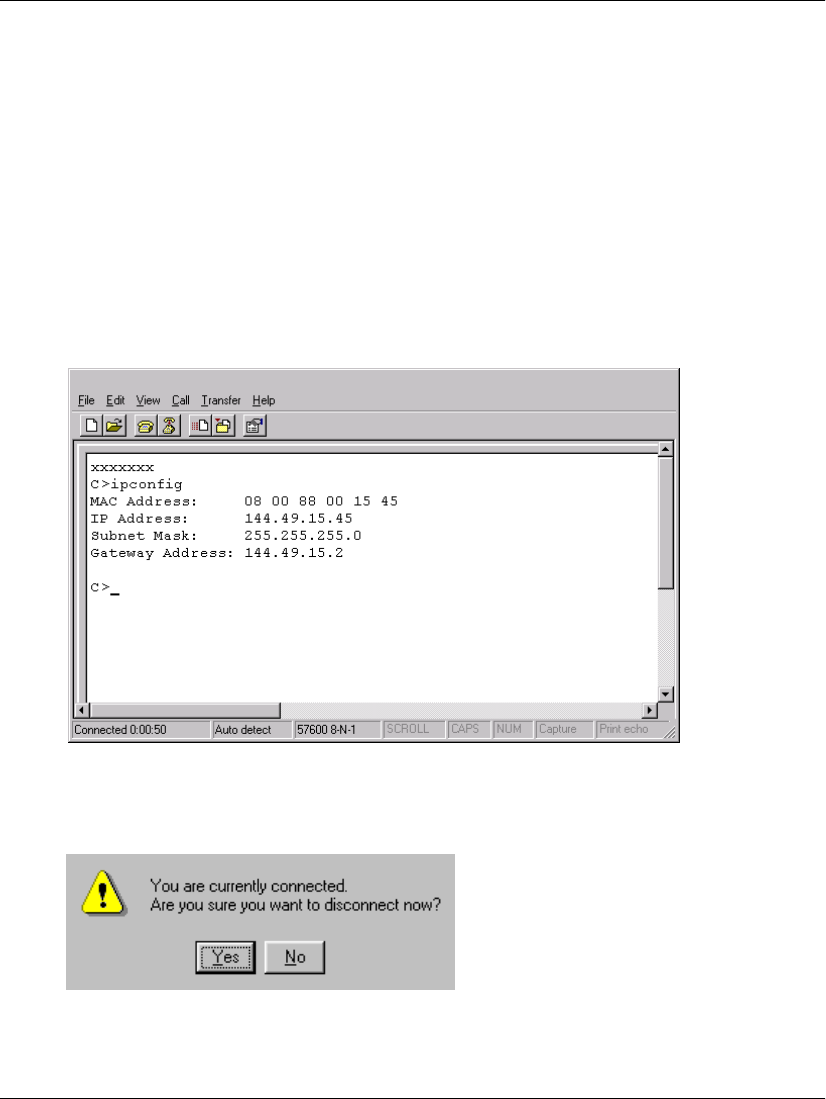
edge switch 2/16 service manual 2–57
Diagnostics
—Parity - None.
— Stop bits - 1.
— Flow control - Hardware.
When the parameters are set, click OK. The HyperTerminal window displays.
i. At the C> prompt, type the user-level password (the default is password) and
press Enter. The password is case sensitive. The HyperTerminal window
displays with software and hardware version information for the switch, and a C>
prompt at the bottom of the window.
j. At the C> prompt, type the displaylog command and press Enter. The
HyperTerminal window displays with the event log (from switch NV-RAM) listed.
k. If listed in the REAS column, record the event code 433.
l. Select Exit from the File pull-down menu to close the HyperTerminal application.
The following message box appears:


















