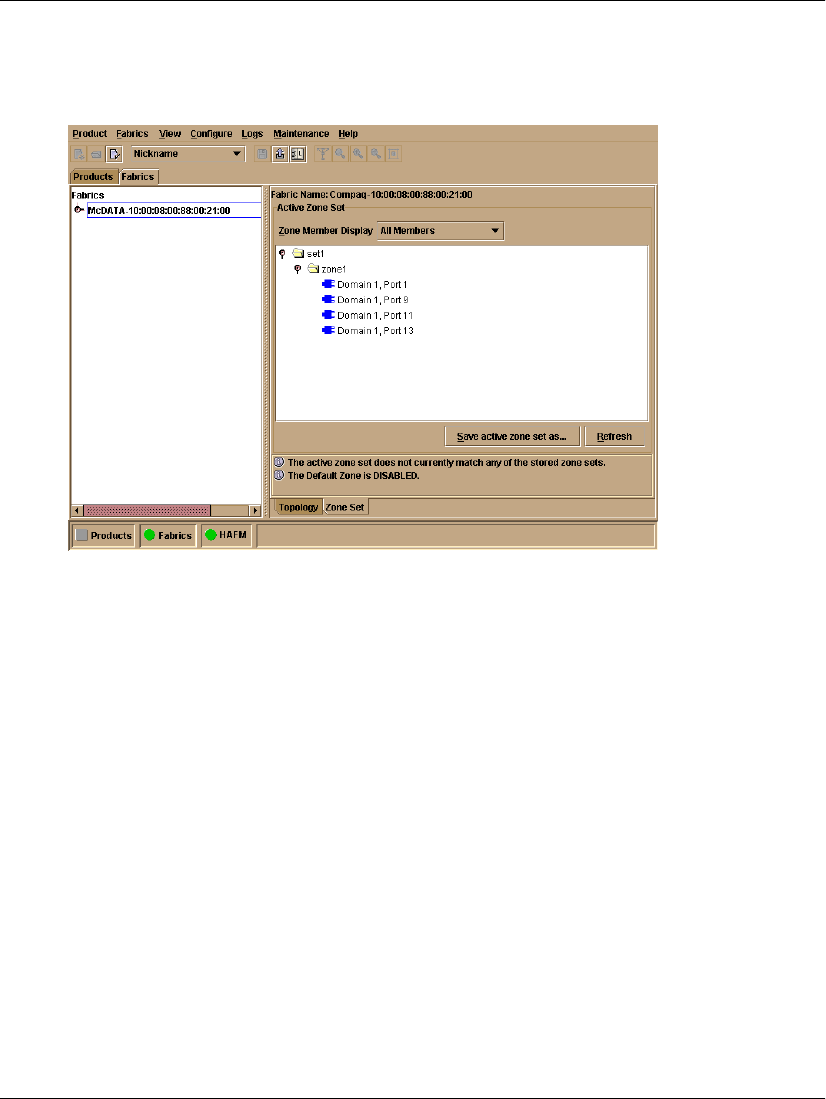
3–18 edge switch 2/16 service manual
Repair Information
To open the Zone Set view, click the Zone Set tab at the bottom of the Fabrics view on
the HAFM main window.
Figure 3–10: Zone Sets View
Zone members appear as:
• The unique 16-digit WWN identifying the device attached to the port. If a
nickname is configured, the nickname appears instead. For example:
10:00:0206:77:43:B0:1C
• A unique domain ID (1 through 15 inclusive) and port number (0 through 31). For
example:
Domain 1, Port 7
The information is also useful for fault isolating E_Port segmentation problems
caused by incompatible zone sets. When forming a multi-switch fabric by connecting
switches with active zone sets, zone names within the active zone sets should not be
duplicated. Names can be duplicated only if the member WWNs of each zone are
identical. If two switches have a zone name conflict (duplicate zone names exist), the
zone sets cannot merge, the connecting E_Port at each switch segments to prevent the
creation of an ISL, and the switches do not form a multi-switch fabric.


















