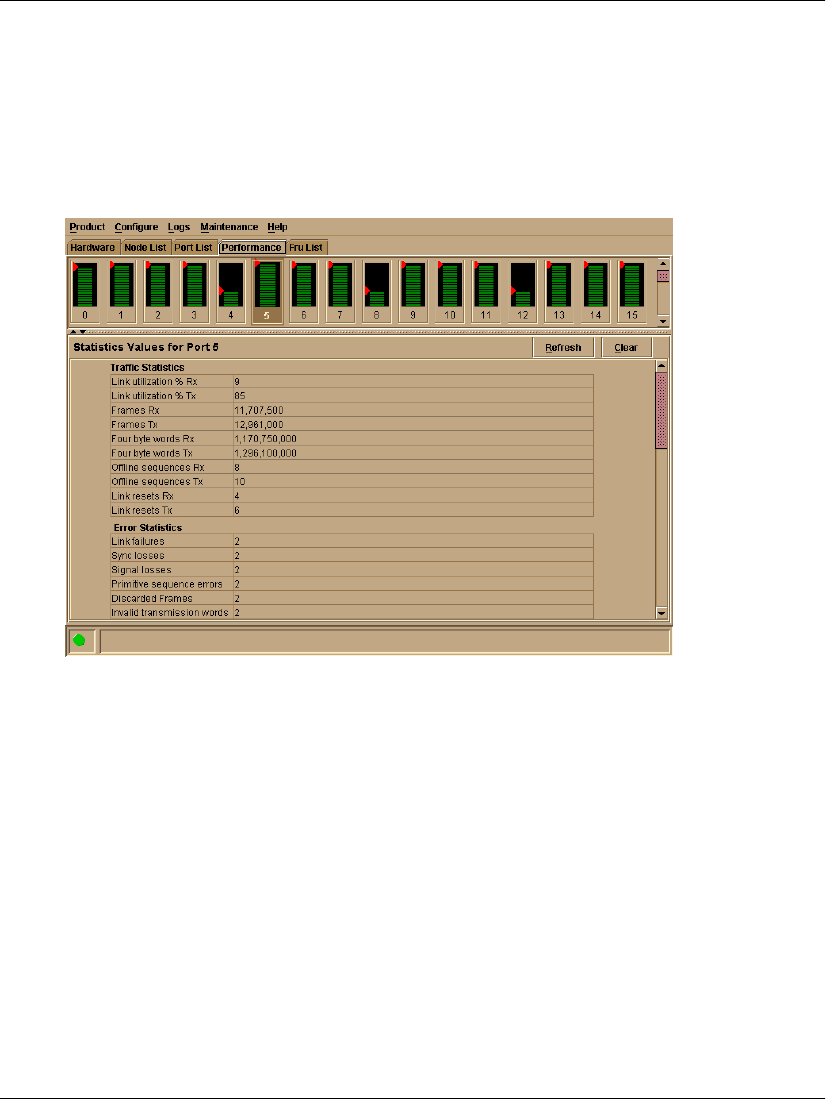
3–24 edge switch 2/16 service manual
Repair Information
Performance View
The Performance View (Figure 3–13) displays statistical information about the
performance of the ports. The information is useful for isolating port problems. To
open the Performance View from the Hardware View, select Performance from the
View menu on the navigation control panel.
Figure 3–13: Performance View
When the Performance View opens, no port statistics or errors appear. The message
Click on gauge above to display statistics for that port appears beneath the port bar
graphs.
Each port bar graph in the upper portion of the view displays the instantaneous
transmit or receive activity level for the port, and is updated every five seconds. The
relative value displayed is the greater of either the transmit or receive activity
(whichever value is greatest when sampled). Each port’s graph has multiple green-bar
level indicators that correspond to a percentage of the maximum Fibre Channel
throughput for the port (either transmit or receive). If any activity is detected for a
port, at least one green bar appears.


















