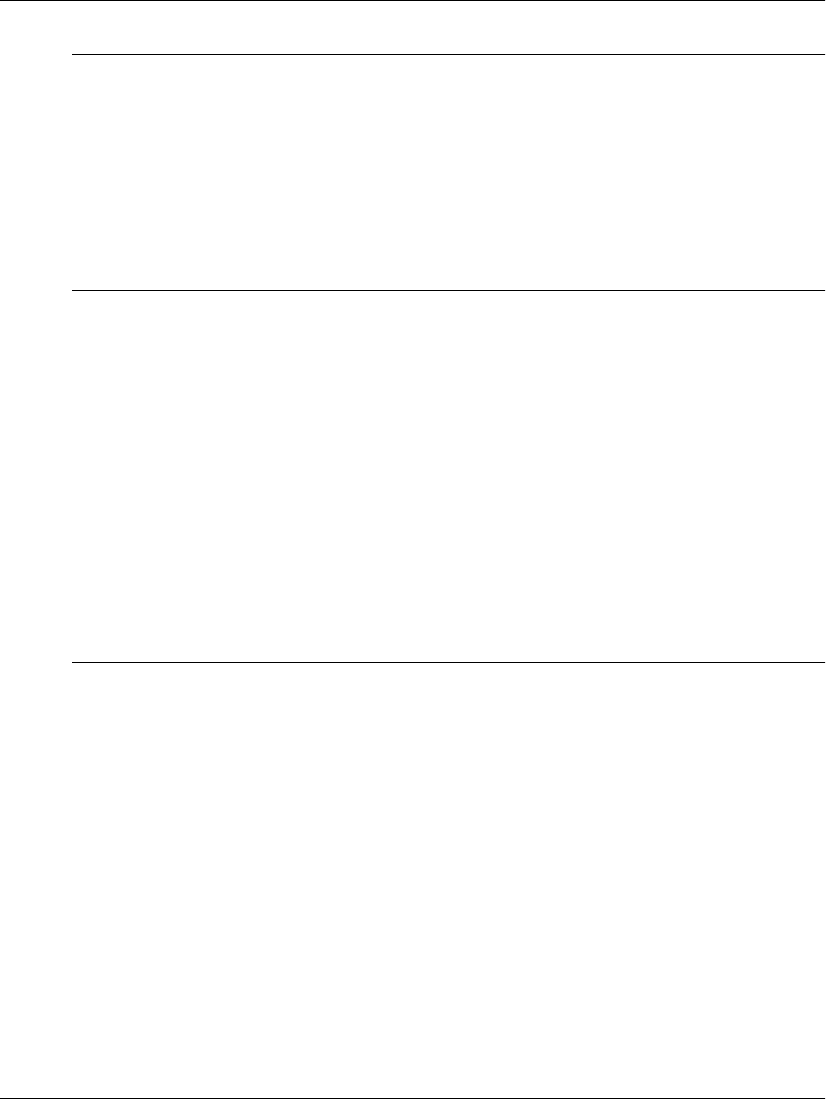
2–82 edge switch 2/16 service manual
Diagnostics
7
As indicated by an event code 052, a minor internal operating error was detected by
the management server subsystem. The error caused management server databases
to be re-initialized to an empty state. As a result, a disruptive server logout and login
occurred for all attached devices. All attached devices resume operation after
management server login.
Perform the data collection procedure and return the Zip disk to Hewlett Packard for
analysis.
8
As indicated by an event code 062, the fabric controller software detected a path
within the connected multi-switch fabric that traverses more than seven interswitch
links (ISLs or hops). Fibre Channel frames may persist in the fabric longer than
timeout values allow.
Advise the customer of the problem and work with the system administrator to
reconfigure the fabric so the path between any two fabric switches does not traverse
more than seven hops.
Did fabric reconfiguration solve the problem?
NO YES
↓
The switch and connected multi-switch fabric appear operational.
Contact the next level of support.
9
A 070 event code indicates the E_Port detected an incompatibility with an attached
switch and prevented the switches from forming a multi-switch fabric. A segmented
E_port cannot transmit Class 2 or Class 3 Fibre Channel traffic.
A 071 event code indicates the switch is isolated from all switches in a multi-switch
fabric, and is accompanied by a 070 event code for the segmented E_Port. The 071
event code is resolved when all 070 events are corrected.
Obtain supplementary event data for the 070 event code.
a. At the switch Event Log or the embedded web server event log, record the first
four bytes (0 through 3) of event data.
b. Examine the first five bytes (0 through 4) of event data.


















