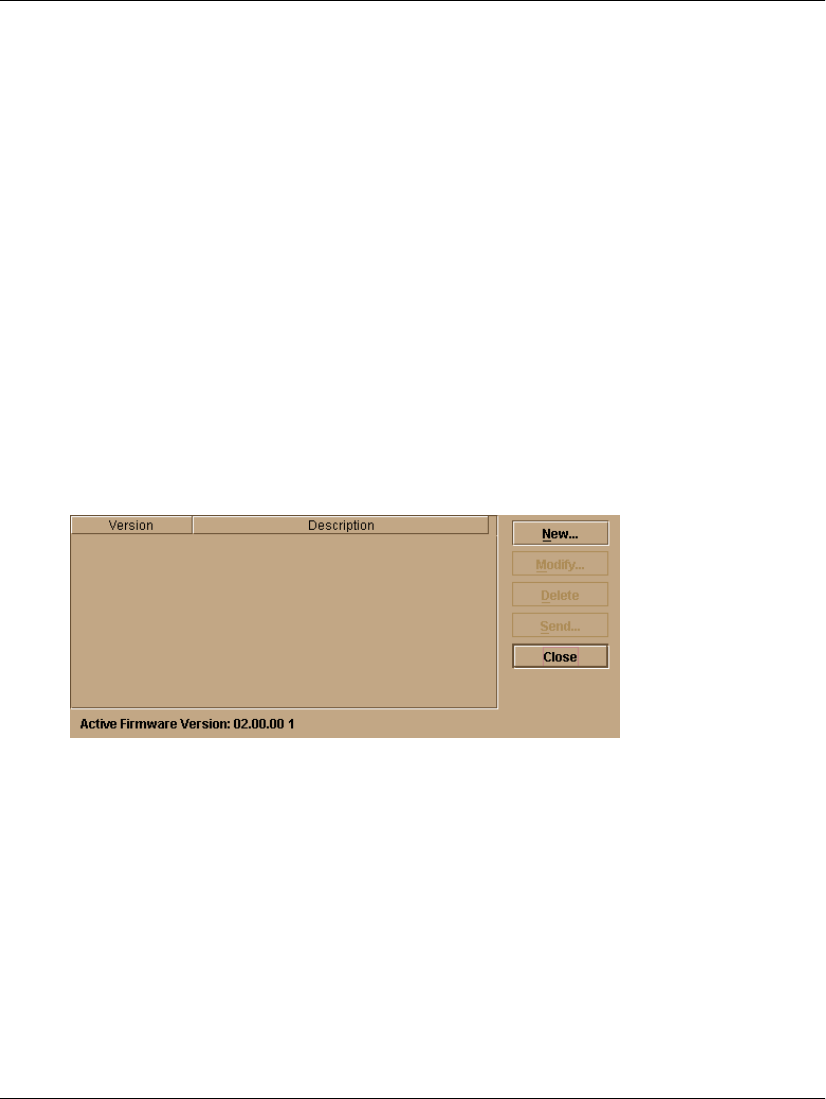
3–42 edge switch 2/16 service manual
Repair Information
b. Follow links to HAFM software.
c. Click the edge switch 2/16 Firmware Version XX.YY.ZZ entry, where
XX.YY.ZZ is the desired version. The Windows Save As dialog box appears.
d. Ensure the correct directory path is specified at the Save in field and the
correct file is specified in the File name field. Click Save. The new firmware
version is downloaded and saved to the HAFM server or PC hard drive.
e. If the new firmware version was downloaded to a PC (not the HAFM server),
transfer the firmware version file to the HAFM server by diskette or other
electronic means.
2. At the HAFM server, open the HAFM application. The Product View displays.
3. Select the icon representing the switch for which a firmware version is to be
added. The Hardware View for the selected switch displays.
4. At the navigation control panel, select Firmware Library from the Maintenance
menu. The Firmware Library dialog box displays.


















