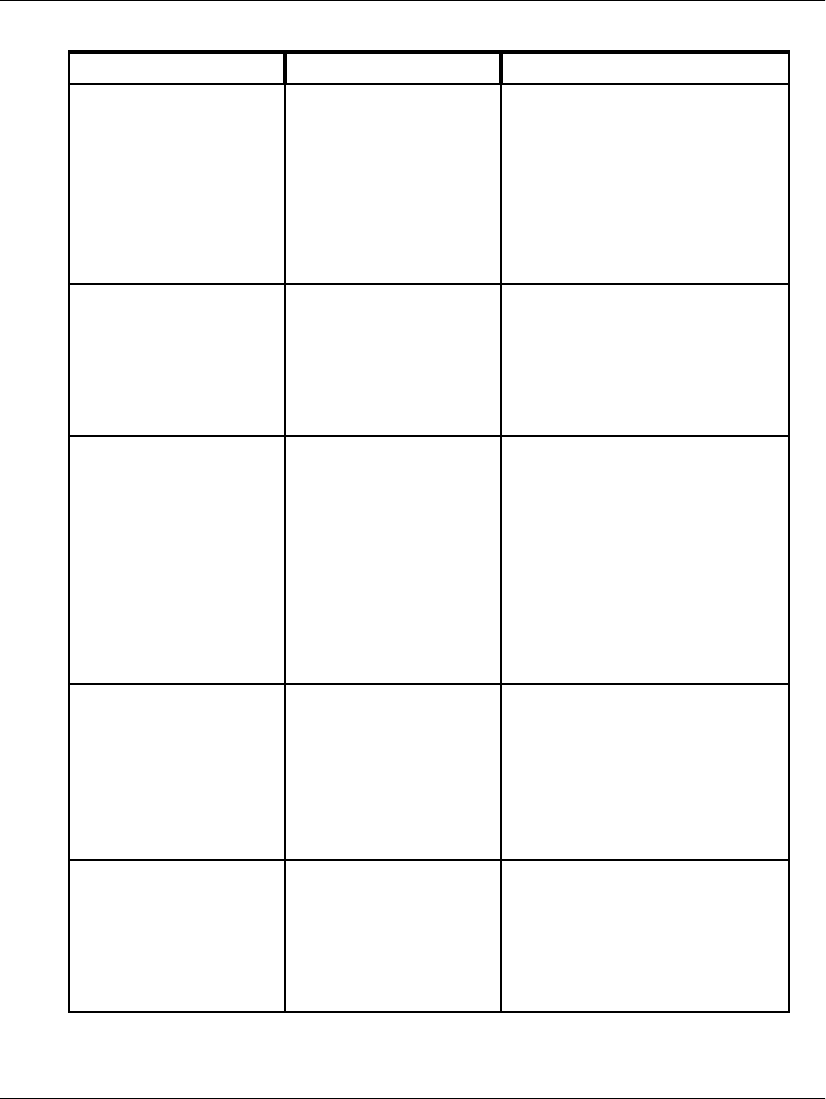
A–24 edge switch 2/16 service manual
Messages
Could not stop port
diagnostics.
Port diagnostics
could not be stopped
by the product
manager application
because the Ethernet
link is down or busy,
or because the switch
or director is busy.
Retry the operation later. If
the condition persists, contact
the next level of support.
Could not write
firmware to flash.
A firmware version
could not be written
from the HAFM
server to FLASH
memory on the
Director’s CTP2 card.
Retry the operation again. If
the condition persists, contact
the next level of support.
Date entered is
invalid.
The date is entered
incorrectly at the
Configure Date and
Time dialog box.
Individual field entries
may be correct, but
the overall date is
invalid (for example,
a day entry of 31 for a
30-day month).
Verify each entry is valid and
consistent.
Device applications
should be terminated
before starting
diagnostics. Press
NEXT to continue.
Port diagnostics
(loopback tests)
cannot be performed
on a port while an
attached device
application is
running.
Terminate the device
application and perform
diagnostics again.
Director must be
offline to configure.
The switch or director
must be set offline
prior to configuring
Fibre Channel
operating
parameters.
Set the switch or director
offline, reconfigure
parameters at the Configure
Operating Parameters dialog
box, and retry the operation.
Message Description Action


















