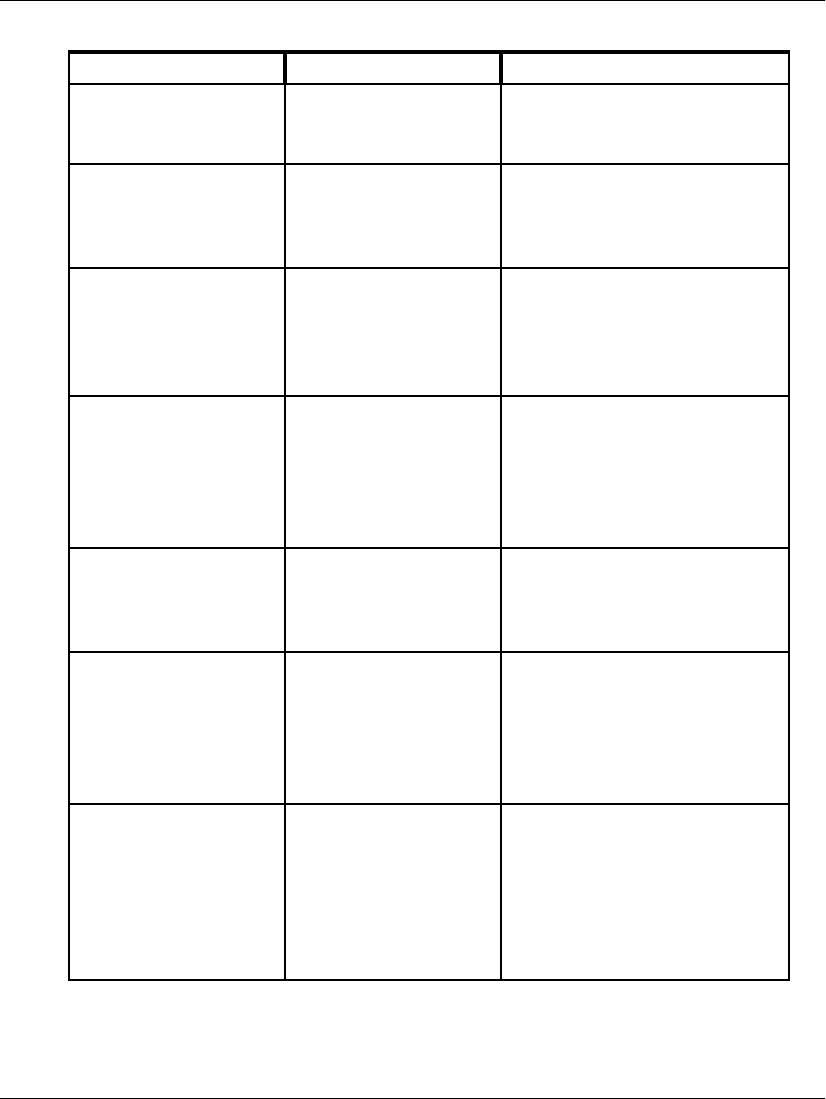
edge switch 2/16 service manual A–27
Messages
Invalid character in
field.
An invalid character
was entered in the
data field.
Remove invalid characters
from the entry.
Invalid firmware file. The file selected for
firmware download is
not a firmware
version file.
Select the correct firmware
version file and retry the
operation.
Invalid network
address.
The IP address
specified for the
product is unknown
to the domain name
server (invalid).
Verify and enter a valid
product IP address.
Invalid port number. The Fibre Channel
number entered is
invalid. The port
number must be an
integer from 0
through 63 inclusive.
Verify and enter a valid port
number.
Invalid response
received from
director.
An error occurred at
the switch or director
during a firmware
download operation.
Retry the firmware download
operation. If the problem
persists, contact the next
level of support.
Invalid HAFM server
address.
The IP address
specified for the
HAFM server is
unknown to the
domain name server
(invalid).
Verify and enter a valid HAFM
server IP address.
Invalid UDP port
number.
The specified user
datagram protocol
(UDP) port number is
invalid. The number
must be an integer
from 1 through 65535
inclusive.
Verify and enter a valid UDP
port number.
Message Description Action


















