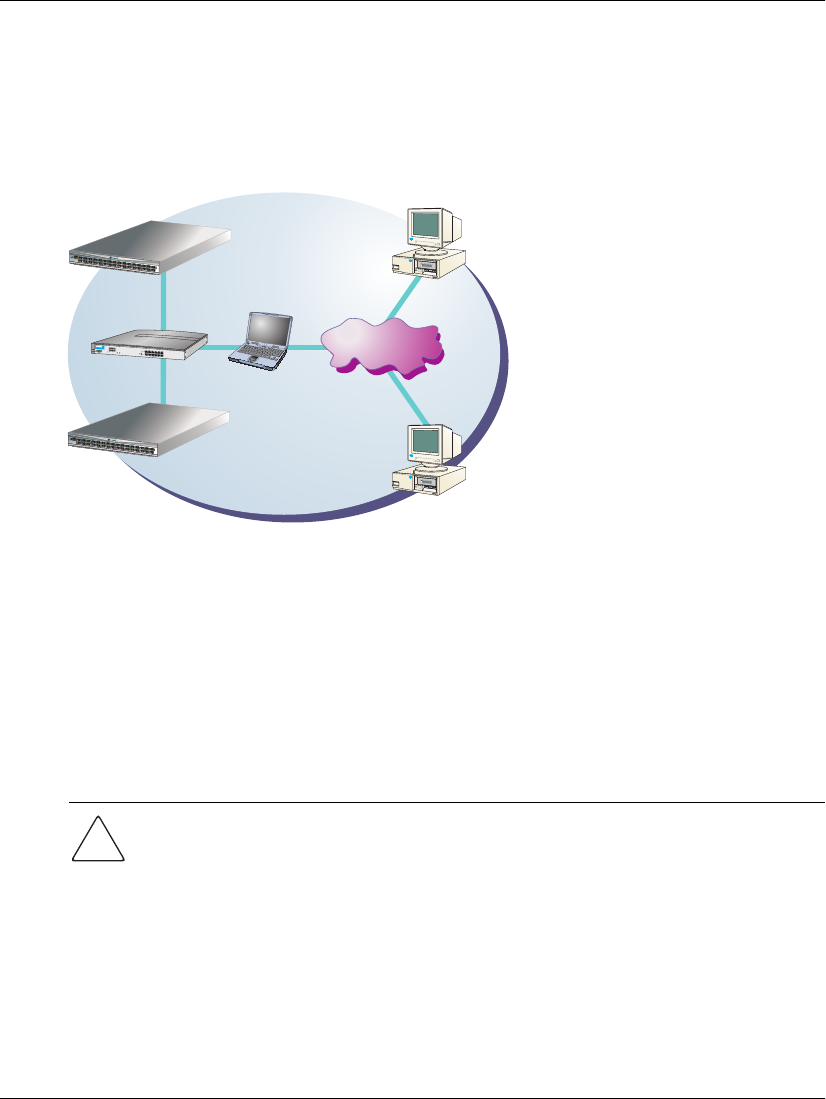
1–16 edge switch 2/16 service manual
General InformationI
• Part of a second HAFM server interface that connects to a customer’s private
intranet and allows operation of the product manager application from remote user
PCs or workstations. Connection to this LAN segment is optional and depends on
customer requirements. A network configuration using both Ethernet connections
is shown in Figure 1–7.
Figure 1–7: Typical Network Configuration (Two Ethernet Connections)
• Although this dual Ethernet connection is supported by HP, it is not OV-SNM
compatible, requires installation of an additional PCMCIA LAN adapter card (not
supplied by HP), and is not the recommended configuration for a typical new HP
installation at a customer site.
Refer to the hp StorageWorks product in a SAN environment: planning guide for
director 2/64, edge switch 2/16, and edge switch 2/32
(A6534-96025/AA-RS2DA-TE) for additional information about network
configurations.
CAUTION: Prior to servicing a switch or HAFM server, determine the Ethernet LAN
configuration. Installation of switches and the HAFM server on a public customer
intranet can complicate problem determination and fault isolation.
Minimum Remote Console Hardware Specifications
Client HAFM and product manager applications download and install to remote
workstations (from the HAFM server) using a standard web browser. The applications
operate on platforms that meet the following minimum system requirements:
HAFM
Server
Switch
Switch
HP Hub
Customer Intranet
(10/100 Mbps)
Customer Intranet
(10/100 Mbps)
Remote
Workstation
Remote
Workstation
P
W
R
E
R
R
1
02
4681
0
1
2
1
4
1
6
1
8
2
0
2
2
2
4
2
6
2
8
3
0
3
5791
1
1
3
1
5
1
7
1
9
2
1
2
3
2
5
2
7
2
9
3
1
RS
T
1
0
/
1
0
0
T
M
P
W
R
E
R
R
1
02468
1
0
1
2
1
4
1
6
1
8
2
0
2
2
2
4
2
6
2
8
3
0
3579111
3
1
5
1
7
1
9
2
1
2
3
2
5
2
7
2
9
3
1
R
S
T
1
0
/
1
0
0
T
M
1
7X
2
X
8X
3X
9
X
4X
10X
5
X
11X
6X
12X
A
ctCol
HP
J32
94
A
Pro
C
urve
1
0
/100
H
ub
1
2
Reset
Port
1O
nl
y
Link
Link
100
100
1
7
2
8
3
9
4
1
0
5
11
6
1
2
MDI-X
MD
I
(out)
(in)
F
a
u
l
t
Pow
e
r


















