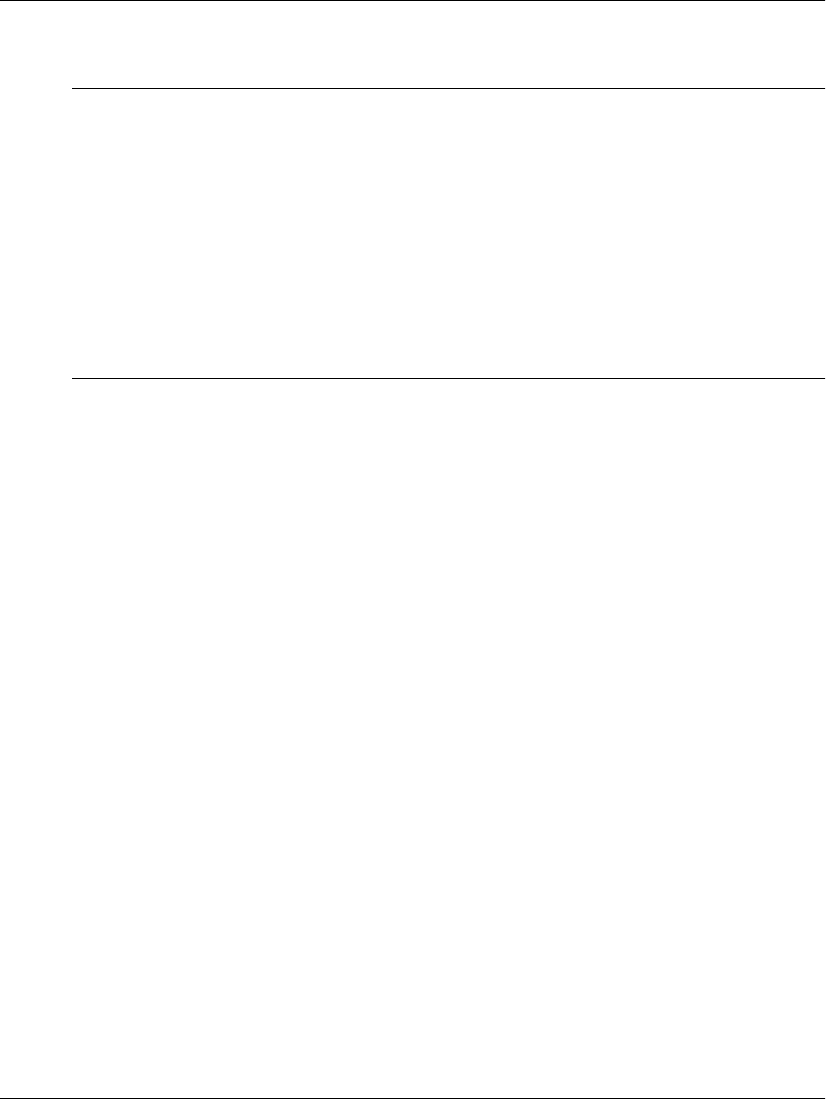
2–34 edge switch 2/16 service manual
Diagnostics
↓
Go to step 4.
2
An application or operating system problem is indicated. Close the HAFM application.
a. Simultaneously press Ctrl, Alt, and Delete. The Windows Security dialog box
displays.
b. At the Windows Security dialog box, click Task Manager. The Windows Task
Manager dialog box displays with the Applications page open.
c. Select (highlight) the hp StorageWorks ha-fabric manager (HAFM) application
entry and click End Task. The HAFM application closes.
Continue.
3
Attempt to clear the problem by rebooting the HAFM server PC.
a. Click the Windows Start button. The Windows Workstation menu displays.
b. At the Windows Workstation menu, select Shut Down. The Shut Down Windows
dialog box displays.
c. At the Shut Down Windows dialog box, select Shut down the Computer and click
Yes to power off the PC.
d. Wait approximately 30 seconds and power on the PC. After POSTs complete, the
Begin Logon dialog box displays.
e. Simultaneously press Ctrl, Alt, and Delete to display the Logon Information dialog
box. Type a user name and password (obtained in "
MAP 0000: Start MAP
" on
page 2-7) and click OK. The HAFM application starts and the HAFM Login dialog
box displays.


















