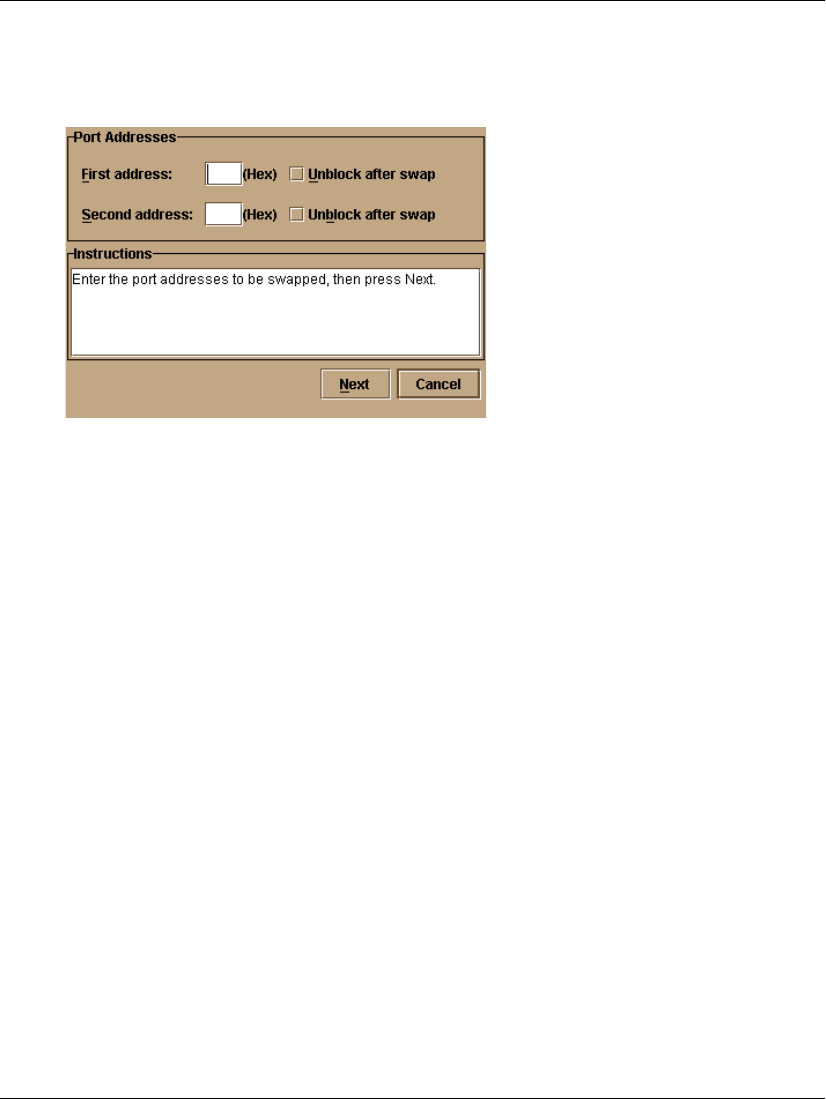
edge switch 2/16 service manual 3–31
Repair Information
4. At the navigation control panel, select Swap Ports from the Maintenance menu.
The Swap Ports dialog box displays (Figure 3–16).
Figure 3–16: Swap Ports Dialog Box
5. At the First address and Second address fields, type the logical port addresses (in
hexadecimal format) of the pair of ports to be swapped. The ports are
automatically blocked during the procedure. Select the Unblock after swap check
boxes to unblock the ports when the procedure completes.
6. Click Next. At the Swap Ports dialog box, the message Continuing this
procedure requires varying the selected ports offline. Ask the system operator
to vary the link(s) offline, then press Next. appears.
7. Click Next. At the Swap Ports dialog box, the message Move the port cable(s).
Then press Next. appears.
8. Swap the fiber-optic jumper cables between the selected ports, then click Next.
9. At the Swap Ports dialog box, the message Ports swapped successfully. appears.
Click Next to close the dialog box and return to the Hardware View.
Collecting Maintenance Data
When the switch operational firmware detects a critical error, the switch automatically
copies the contents of dynamic random access memory (DRAM) to a dump area in
FLASH memory on the CTP card, then transfers (through the Ethernet connection) the
captured dump file from FLASH memory to the HAFM server hard drive.


















