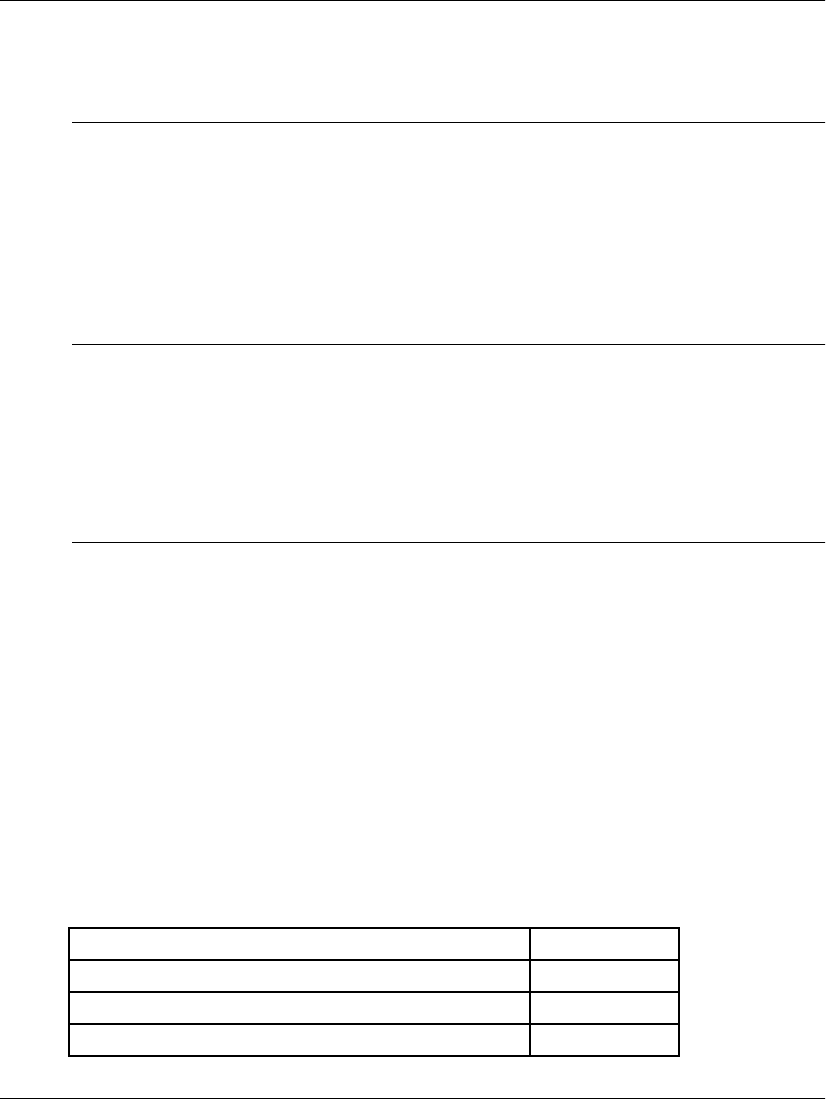
2–88 edge switch 2/16 service manual
Diagnostics
↓
The switches, associated ISL, and multi-switch fabric appear operational.
Contact the next level of support.
16
The switch E_Port segmented because a response to a verification check indicates
the attached switch is not operational.
a. Perform the data collection procedure for the switch and return the Zip disk to
Hewlett Packard for analysis.
b. Go to "
MAP 0000: Start MAP
" on page 2-7 and perform fault isolation for the failed
switch.
17
Does the embedded web server interface appear operational?
YES NO
↓
Analysis for an Ethernet link, AC power distribution, or CTP card failure is not
described in this MAP. Go to "
MAP 0000: Start MAP
" on page 2-7. If this is the
second time at this step, contact the next level of support.
18
Inspect the Fibre Channel port segmentation reason at the embedded web server
interface.
a. At the View panel, click the Port Properties tab. The View panel (Port Properties
tab) displays.
b. Click the port number (0 through 15) of the segmented port.
c. Inspect the Reason field for the port.
Is the Reason field blank or does it display an N/A message?
NO YES
↓
The switch ISL appears operational.
The Reason field displays a reason message. The following table lists segmentation
reasons and associated steps that describe fault isolation procedures.
Segmentation Reason Action
Incompatible operating parameters. Go to step 11.
Duplicate domain IDs. Go to step 12.
Incompatible zoning configurations. Go to step 13.


















