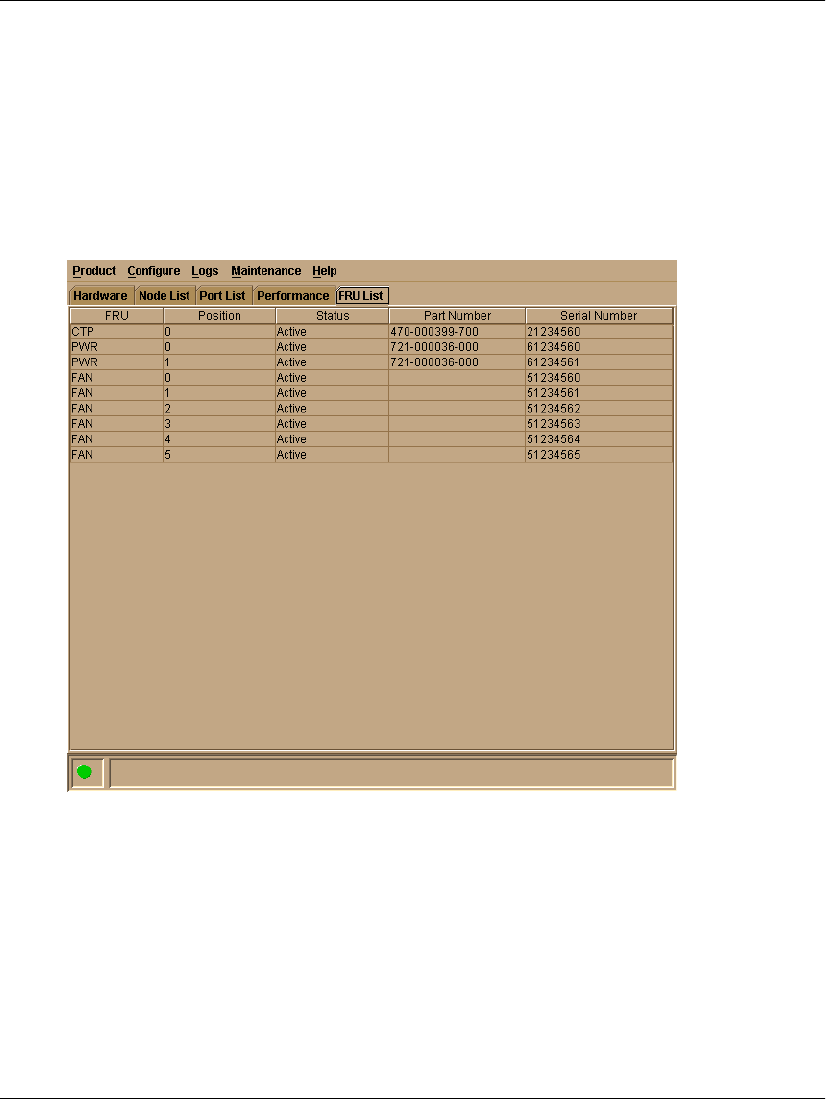
1–32 edge switch 2/16 service manual
General InformationI
Note that these options are also available when you click a port row and select the Port
secondary menu from the Product menu on the menu bar.
FRU List View
Select the FRU List view tab. A table with information about each of the FRUs
installed in the switch displays in the view panel. All data is dynamic and updates
automatically. Figure 1–14 shows an example of the FRU List View.
Figure 1–14: FRU List View
Node List View
Select Node List from view tabs. Figure 1–15 on page 1-33 shows an example of the
Node List View. This view displays a table with information about all node
attachments or N_Ports that have logged into existing F_Ports on the switch. Only
N_Ports display in the Node List View after nodes have logged in to the fabric. The


















