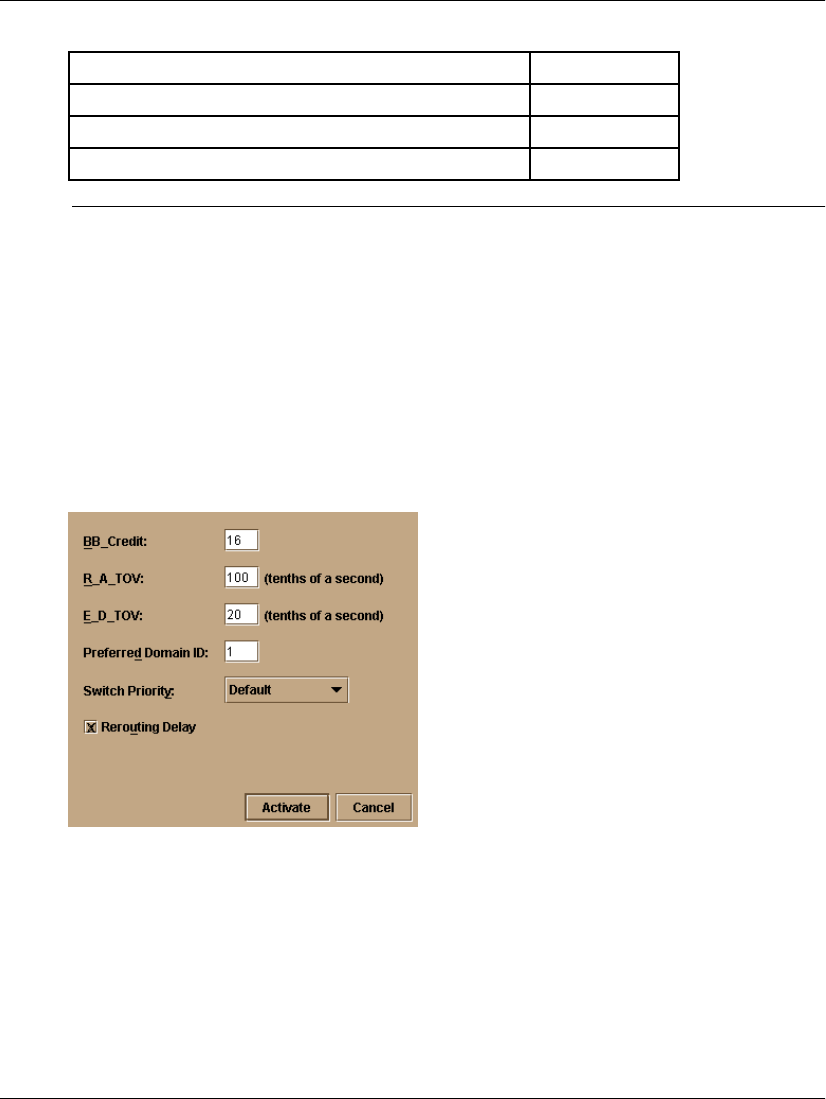
edge switch 2/16 service manual 2–89
Diagnostics
19
A switch E_Port segmented because no switch in the fabric is capable of becoming
the principal switch.
a. Notify the customer that the switch will be set offline. Ensure the system
administrator quiesces Fibre Channel frame traffic through the switch and sets
attached devices offline.
b. Set the switch offline ("
Set Offline State
" on page 3-38)
c. At the Hardware View or Port Card View for the switch, select Operating
Parameters from the Configure icon on the navigation control panel. The
Configure Operating Parameters dialog box displays.
d. At the Switch Priority field, select Principal, Never Principal, or Default (the
default setting is Default). Then click Activate.
e. Set the switch online ("
Set Online State
" on page 3-37)
Did the switch priority change solve the problem and did both switches join through
the ISL to form a fabric?
NO YES
↓
The switches, associated ISL, and multi-switch fabric appear operational.
Build fabric protocol error. Go to step 14.
No principal switch. Go to step 19.
No response from attached switch. Go to step 16.
Segmentation Reason Action


















