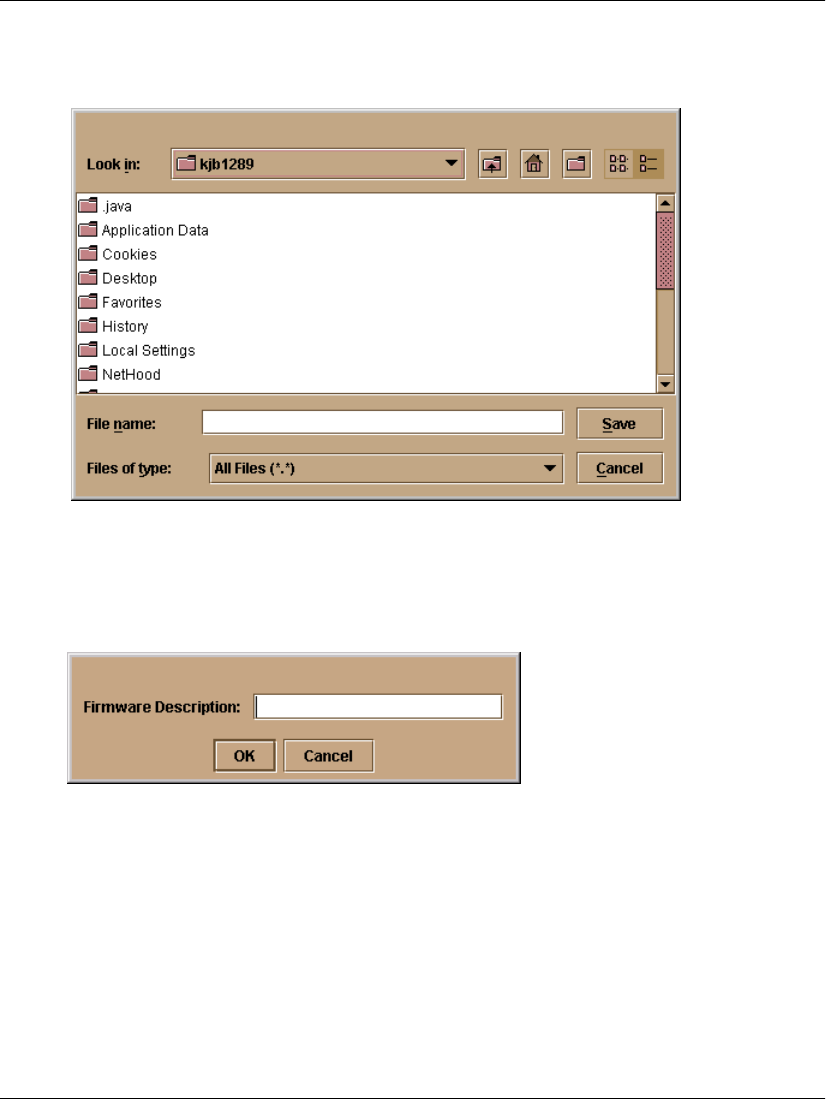
edge switch 2/16 service manual 3–43
Repair Information
5. Click New. The New Firmware Version dialog box displays.
6. Select the desired firmware version file (downloaded in step 1) from the HAFM
server CD-ROM or hard drive. Ensure the correct directory path and filename
appear in the File name field and click Save. The New Firmware Description
dialog box displays.
7. Enter a description (up to 24 characters) for the new firmware version and click
OK. The description should include the installation date and text that uniquely
identify the firmware version.
8. A Transfer Complete message box appears indicating the new firmware version is
stored on the HAFM server hard drive. Click Close to close the message box.
9. The new firmware version and associated description appear in the Firmware
Library dialog box. Click Close to close the dialog box and return to the product
manager application.


















