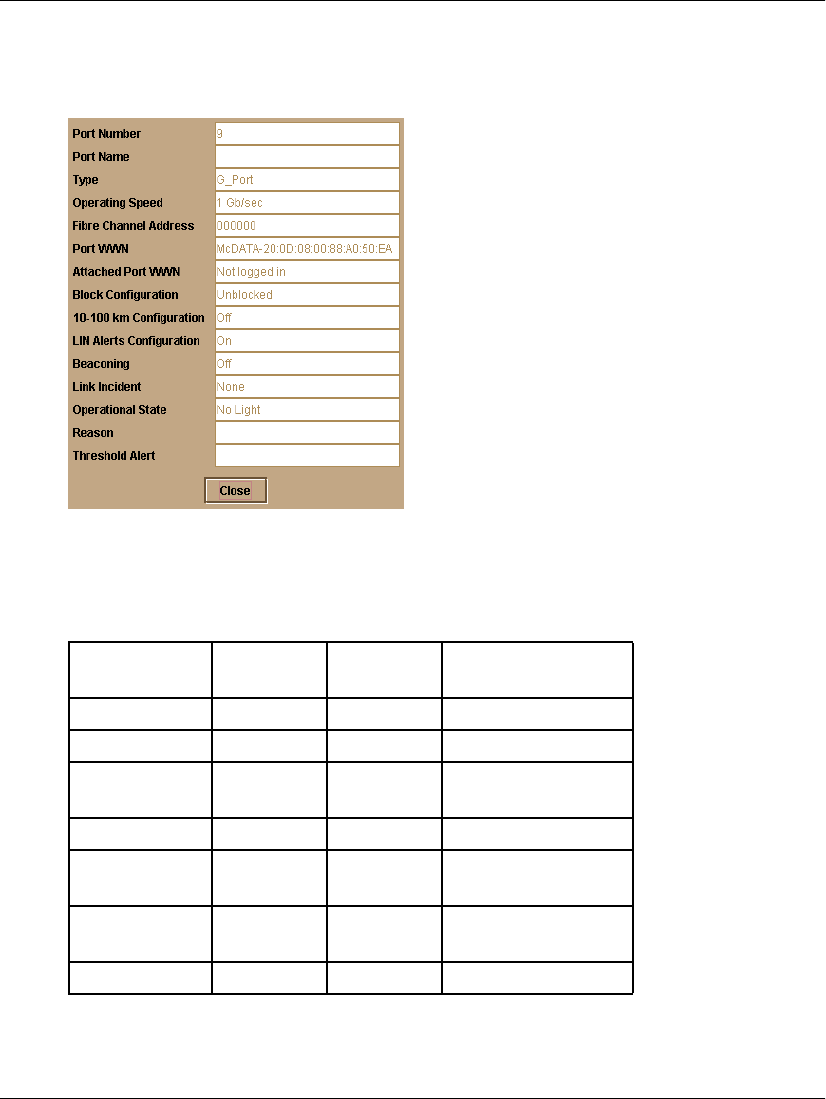
2–66 edge switch 2/16 service manual
Diagnostics
a. At the Hardware View, click the port graphic. The Port Properties dialog box
displays.
b. Inspect the Operational State field and the emulated green and amber LEDs
adjacent to the port at the Hardware View.
c. The following table lists LED and port operational state combinations, and
associated MAP 0600 (or other) steps that describe fault isolation procedures.
Operational
State
Green
LED
Amber
LED Action
Port Failure Off On Go to step 11.
Offline Off Off Go to step 14.
Not
Operational
Off Off Go to step 14.
No Light Off Off Go to step 14.
Testing Off Blinking Internal loopback
test in process.
Testing On Blinking External loopback
test in process.
Beaconing Off or On Blinking Go to step 15.


















