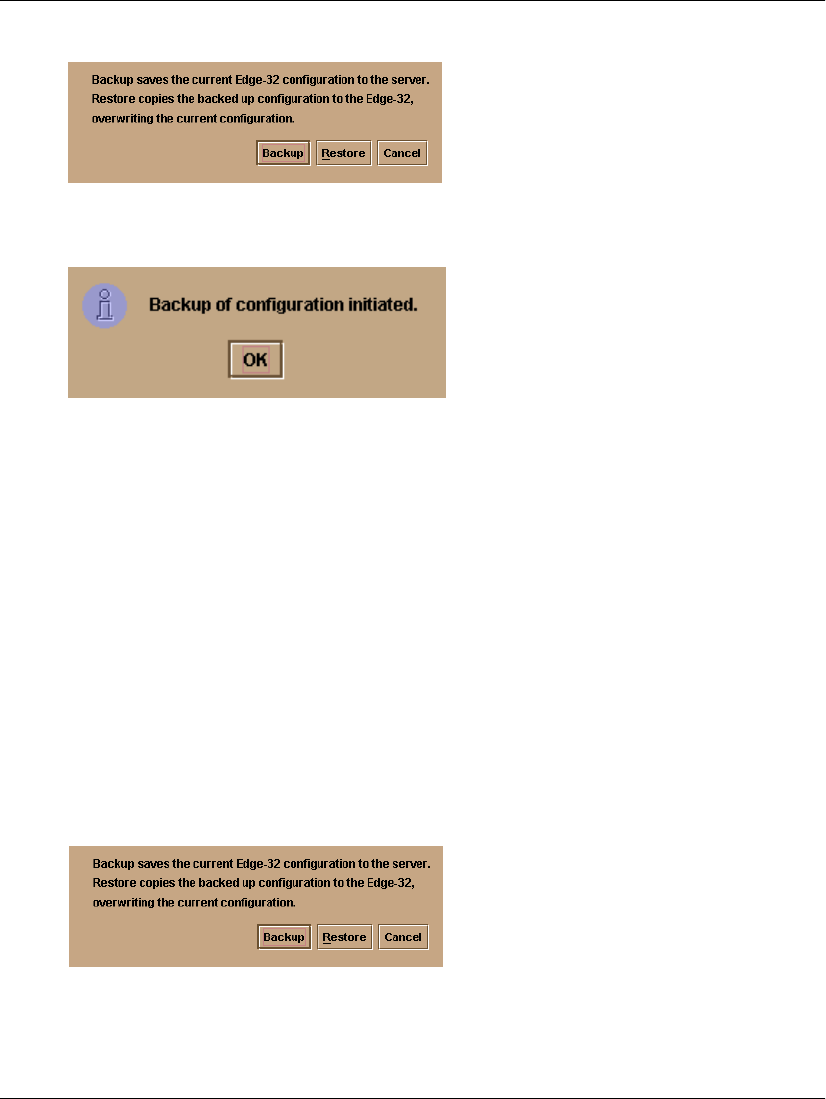
edge switch 2/16 service manual 3–49
Repair Information
4. Click Backup. When the backup process finishes, the Backup Complete dialog
box displays.
5. Click OK to close the dialog box and return to the Hardware View.
Restore the Configuration
To restore the switch configuration file from the HAFM server:
1. Notify the customer that the switch is to be set offline. Ensure the customer’s
system administrator quiesces Fibre Channel frame traffic through the switch and
sets attached devices offline.
2. Set the switch offline ("
Set Offline State" on page 3-38).
3. At the HAFM server, open the HAFM application. The Product View displays.
4. Select the icon representing the switch for which a configuration file is to be
restored. The Hardware View for the selected switch displays.
5. At the navigation control panel, select Backup & Restore Configuration from the
Maintenance menu. The Backup and Restore Configuration dialog box displays.
6. Click Restore. A Warning message box displays.


















