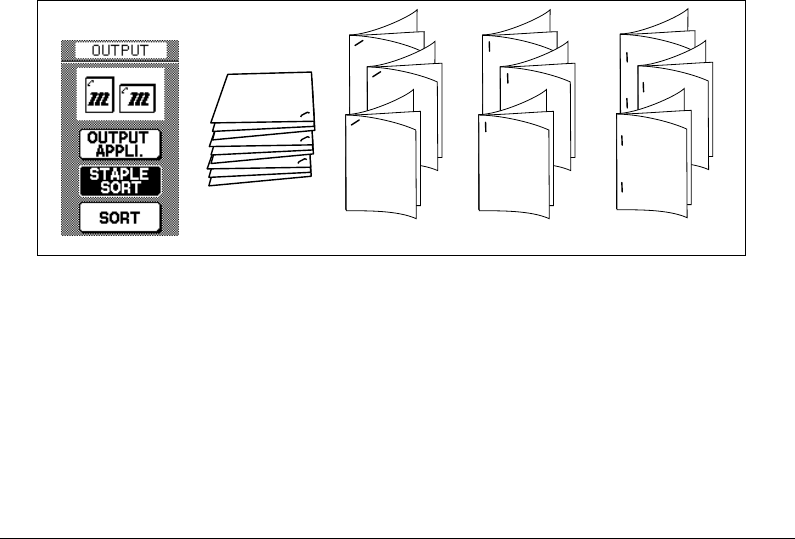
7-6 Output Modes
Output Modes
Staple-Sort Mode Using Primary (Main) Tray
Use this mode when you want to offset and staple each copied set. Stapling position and
number of staples (1 or 2) can be designated on the Finisher Mode Selection Screen.
Each finished set will be offset from the next copied set.
With the Primary (main) tray initially selected on the Finisher Mode Selection Screen, 2
Paper Tray/ 3 Paper Tray outputs the printed sheets FACE DOWN in the proper order.
❒ Stapled paper at 1 position: 11"x17", 8.5"x14", 8.5"x11"R, 8.5"x11" (5.5"x8.5" is available in
portrait orientation only.)
❒ Stapled paper at 2 positions: only 8.5"x11" paper loaded with larger dimension vertical
11"x17", 8.5"x14", 8.5"x11"R, 8.5"x11" paper loaded with larger
dimension horizontal
❒ Paper capacity for 20 lb: 1,000 sheets (Variable according to the number of pages to be
stapled. See p. 4-9 for details.)
❒ Staple capacity: 50 sheets 20 lb (5.0mm thick or less)
(Staple capacity is changeable, and may be set to 45, 40, or 35 by service.)
❒ Staple position: 1 oblique staple; 1 parallel staple; 2 parallel staples
Basic Screen
3
2
3
2
1
3
2
1
3
2
3
1
3
2
1
1 oblique staple
3
2
3
2
1
3
2
1
1 parallel staple
2 parallel staples


















