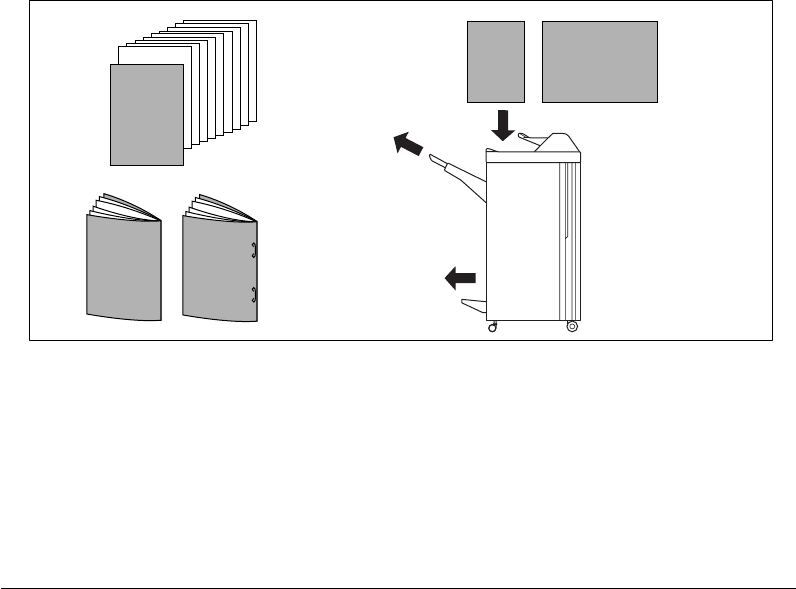
Output Modes 7-15
Output Modes
Cover Sheet Feeder
The Cover Sheet Feeder is available as an option on the 2 Paper Tray/3 Paper Tray
finisher.
Load cover sheet paper into this device and use the sheets as front covers for copied
sets output to the Main tray; or use the sheets as booklet type covers for copied sets
output to the Booklet tray in the Folding or Stapling & Folding mode.
NOTES:
• Paper loaded into the cover sheet feeder cannot be copied.
• This function is incompatible with cover sheet mode (COVER WITH COPY SHEET and COVER WITH
BLANK SHEET) in Booklet and Thick paper mode in Sheet/Cover Insertion.
❒ Cover paper size: 11"x17"~5.5"x8.5" (13~110 lb (200g/m
2
cover paper))
❒ Copy paper size: 11"x17"~5.5"x8.5" (20 lb paper recommended)
❒ Incompatible Basic Copying Conditions: Output to Secondary (sub) tray, Rotation Sort,
Rotation Group
❒ Incompatible Original Scanning Conditions: Mixed Original with APS
❒ Incompatible Applications: Cover Sheet mode in Booklet
Cover sheet
Copied set with
cover attached
Copied sets with cover
attached in Folding or
Stapling & Folding mode


















