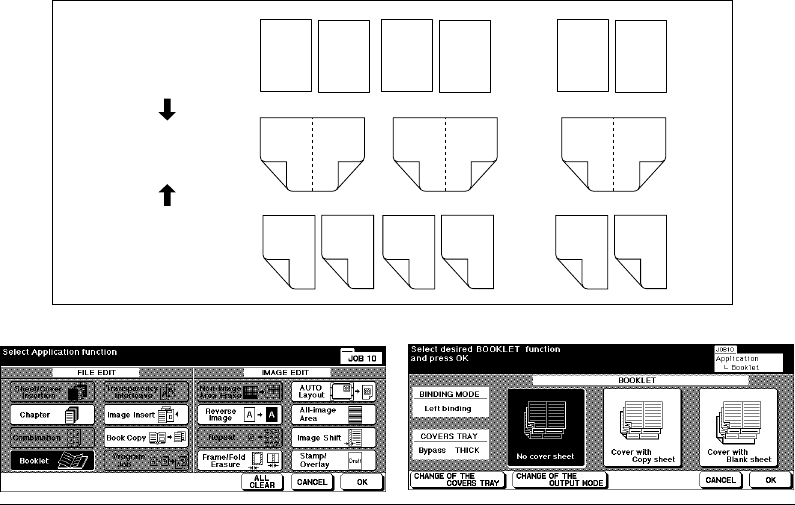
9-12 Applications
Applications
Booklet
Use the Booklet to make a multiple page signature booklet on both sides of ledger, legal,
or 8.5"x11"R paper from any tray unless it is specified as Thick 2 or TAB of the paper
type in the Key operator mode. Original images are scanned into memory and
automatically arranged in booklet format in correct order.
❒ Scan and store original into memory, then print all the pages collectively.
❒ Store up to 1500 pages in memory unless memory overflow occurs.
❒ Use RADF.
Store mode is also available; in this case use platen glass or RADF.
❒ AMS is automatically selected.
❒ Copy mode: 1-2 or 2-2 mode only.
❒ Folding/Stapling & Folding output mode is available when copier is equipped with 3 Paper
Tray.
❒ Original size: One-sided or two-sided letter sheets (8.5"x11").
❒ Copy size: 11"x17", 8.5"x14", 8.5"x11"R
❒ Incompatible Basic Copying Conditions: APS, Group, Rotation Sort, Face Up, 1-1, 2-1, Cover
sheet feeder with Cover mode in Booklet
❒ Incompatible Special Originals: Resolution (Very high), Mixed Original, SDF
❒ Incompatible Applications: Sheet/Cover Insertion, Combination, Transparency Interleave,
Program Job, Non-Image Area Erase, Repeat
❒ Key operator can specify the position of page numbering of Stamp
1
2
3
4
47
48
..............
..............
2
47
148
4
45
346
24
25
2326
1-sided originals
2-sided originals
Booklet copying
..............
2
1
4
3
6
5
8
7
46
45
48
47
Application Selection Screen Booklet Mode Selection Screen


















