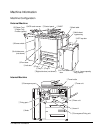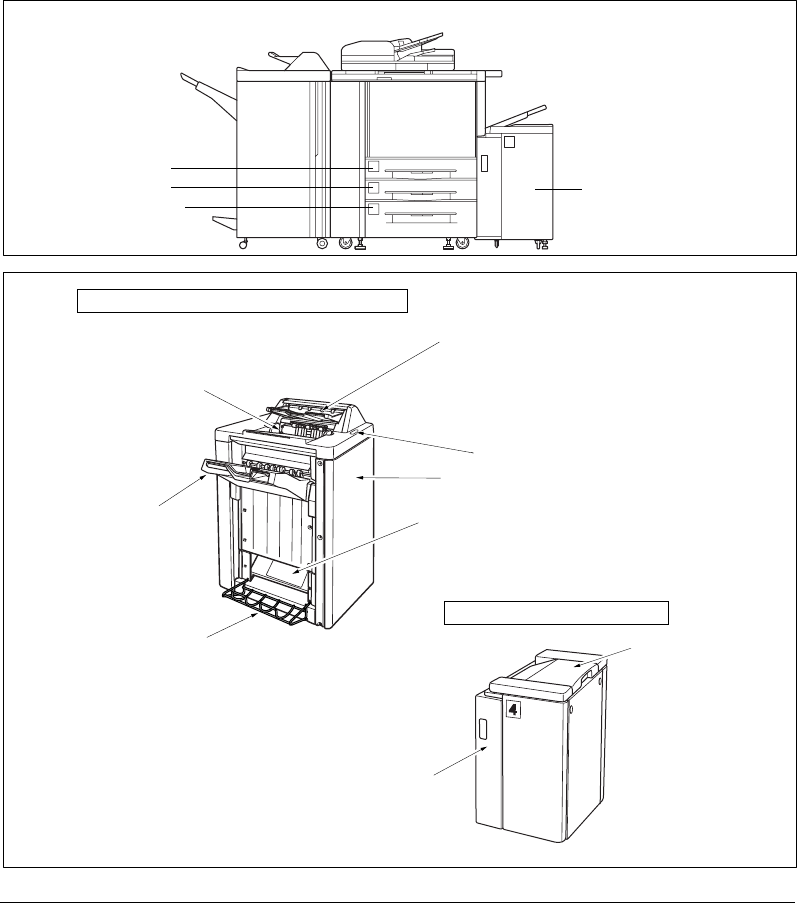
3-4 Machine Information
Machine Information
Machine Configuration (continued)
Standard/Optional Equipment
1
2
3
4
Reversing Automatic Document Feeder - RADF
Multi-Sheet Bypass Tray (150 sheets)
2 Paper Tray/3 Paper Tray Finisher
(see details below)
Tray 1 (500 sheets)
Tray 2 (500 sheets)
Tray 3 (1,000 sheets)
Tray 4: Large Capacity Tray
(4,000 sheets)
(see details below)
2 Paper Tray/3 Paper Tray Finisher details
Secondary (sub) tray:
Holds sets ejected in
q Non-sort Face Down exit mode
w Non-sort Face Up exit mode
e Group Face Down exit mode
r Group Face Up exit mode
Finisher door
Manual staple control panel
Booklet tray (3 Paper Tray Finisher only)
Cover sheet feeder (option):
Holds cover sheets for use in Cover
Sheet output mode or a copied set in
manual stapling mode.
Booklet mode outlet (3 Paper Tray Finisher only):
ejects finished copied sets when selecting
Folding mode or Stapling & Folding mode.
Large Capacity Tray details
LCT top door:
opens to load paper.
LCT left side door:
opens to allow removal
of mishandled paper.
Large Capacity Tray
Primary (main) tray:
Holds sets ejected in
q Sort mode (offset)
w Staple-sort mode
e Group mode (offset)