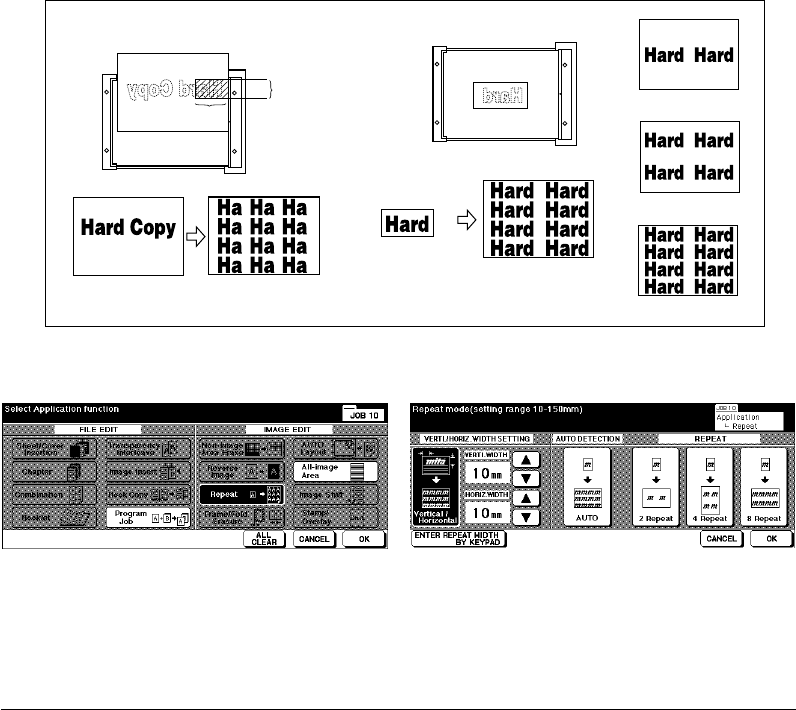
Applications 9-27
Applications
Repeat Image (continued)
❒ Incompatible Conditions with Repeat Mode
Basic copying conditions: Rotation, APS, AMS, Change magnification, Group, Rotation Sort,
Rotation Group
Special Originals: Resolution (Very high), Mixed Original, Z-folded Original
Applications: Sheet/Cover Insertion, Chapter, Combination, Booklet, Transparency Interleave,
Image Insert, Book Copy, Non-image Area Erase, Reverse Image, Frame/Fold Erasure, AUTO
Layout, Image Shift with 4/8 Repeat, Overlay
NOTE: The Auto Detection and Repeat mode of the Repeat image function may not operate properly if the
lighting in the work place is directly over the platen glass. In this case, consult your service
representative about an appropriate place for installation.
Copy
Original
Verti.
width
Copy (AUTO)
Copy (8 Repeat)
Copy (4 Repeat)
Copy (2 Repeat)
Original
Horiz. width
Vertical/Horizontal Width Setting mode
Auto Detection/Repeat mode
Application Selection Screen Repeat Mode Selection Screen
1 Touch APPLI. on the Basic Screen to display the Application Selection Screen.
2 Touch Repeat to display the Repeat Mode Selection Screen.


















