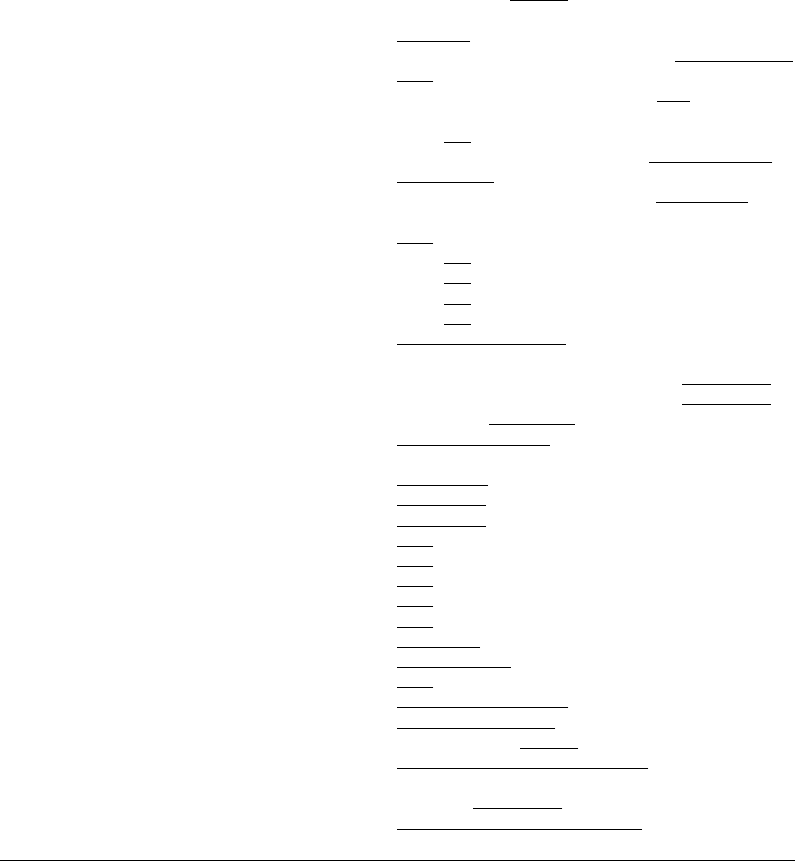
13-40 Key Operator Mode
Key Operator Mode
Memory Switch Setting [13]
This function allows you to change the Memory Settings listed below. See pp. 13-41~13-
45 for details on Memory Settings.
SW No. Item Setting (default is underlined)
No. 01: Auto reset timer OFF/ 30 sec./
60 sec./ 90 sec./ 120 sec./150 sec./
180 sec./ 210 sec./ 240 sec./ 270 sec./ 300 sec.
No. 02: AUTO RESET key function Full-Auto/ Initial Setting
No. 03: RADF-Original effect RADF AUTO RESET key selected/
RADF selected
No. 04: Job memory auto recall (30) OFF/ ON
No. 05: Finisher mode by Full-auto Face down (Sub tray)/ Non-sort/ Sort/ Staple sort/
Folding&Stapling/ Folding/ Face up (Sub tray)
No. 06: Initial by Key counter insert OFF/ ON
No. 07: Erasure outside area of orig. Erased for except Platen (1:1)/ Area outside of
orig. erased/ Erased for APS/AMS only
No. 08: RADF frame erasure selection None/ 1mm frame/ 2mm frame/ 3mm frame/
4mm frame/ 5mm frame
No. 09: Automatic tray switching OFF/ ON
No. 10: Platen APS OFF/ ON
No. 11: RADF APS OFF/ ON
No. 12: Platen AMS OFF/
ON
No. 13: RADF AMS OFF/ ON
No. 14: Select tray when APS cancel APS preferential tray/ Tray 1/ Tray 2/ Tray 3/
Tray 4/ Bypass tray
No. 15: Platen original size detect Only A series/ Full size/ AB series/ Inch series
No. 16: RADF original size detect Only A series/ Full size/ AB series/ Inch series
No. 17: Platen orig. size detect (SMALL) A5R/ B6R/ 5.5"x8.5"R
No. 18: Rotation
ON-APS/AMS only/ ON-APS/AMS/Reduce only/
ON-Always
No. 19:
Rotation (180 angle)
ON-Always/ According to Rotation OFF tray
No. 20: B6R size original type Landscape/ Portrait
No. 21: A3, B4, 11x17, 8.5x14, F4 orig. type Landscape/ Portrait
No. 22: Staple mode reset-function OFF/ ON
No. 23: Job offset operating
OFF/ ON
No. 24: Continuation print OFF/ ON
No. 25: SDF Auto start OFF/ ON-Memory mode only
No. 26: Key click sound OFF/ ON
No. 27: 1 SHOT indication time 3 seconds/ 5 seconds
No. 28: Power save screen Shut off mode/ Low power mode
No. 29: START key latch function
OFF/ ON
No. 30: STOP key function JOB momentary stop/ JOB cancel
No. 31: Auto select of Booklet copy Automatic selection/ Non Automatic selection
No. 32: E.C.M. password Under 8 digits/ 8 digits
No. 33: Arrow key change (Image Shift) Decimal point off (1 STEP 1mm)/ Decimal point
on (1 STEP 0.1mm)
No. 34: Exit direction of 1 sheet Face up/
Face down
No. 35: An interruption suspended way Division of a number of copies/ During of a
number of copies


















