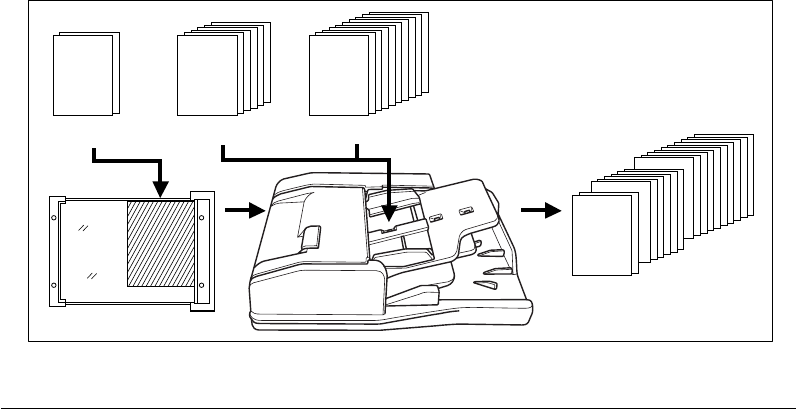
Applications 9-21
Applications
Program Job
In the ordinary Store mode, the combined features selected for the job are applied to all
originals to be scanned. In the Program Job mode, you may scan multiple sets of
originals and apply different settings on each set (referred to as JOB), then output them
all as a complete set.
❒ Scan and store originals into memory, then print all the pages collectively.
❒ Max. 100 JOBs can be programmed for an output job.
❒ Available original sizes vary conforming to copy conditions selected for each JOB.
❒ Copy size specified for the first JOB cannot be changed. Only the trays containing the same
paper size can be designated for subsequent JOBs.
Once specified, paper type/size setting for Multi-sheet bypass tray cannot be changed for
another JOB.
❒ Output mode settings cannot be specified for each JOB. The last settings made will be applied
to all JOBs.
❒ Print quantity cannot be specified for each JOB. Entered quantity will be the number of
complete copied sets and can be changed anytime before printing.
❒ Program Job settings cannot be stored in Job Memory.
❒ Incompatible Basic Copying Conditions: APS, Change copy size, Rotation, Group, Rotation
Sort, Rotation Group, Folding, Stapling & Folding, Server function
❒ Incompatible Special Originals: Using Normal/High/Very High with 600dpi, Mixed Original
❒ Incompatible Applications: Sheet/Cover Insertion, Chapter, Combination, Booklet,
Transparency Interleave, Image Insert, Book Copy, 2/4/8 Repeat in Repeat, Overlay
1
2
3
4
5
6
7
8
9
10
1
2
3
4
5
6
1
2
Original A
1
2
3
4
5
6
7
8
9
10
Original C
1
2
3
4
5
6
Original B
1
2
Copied set


















