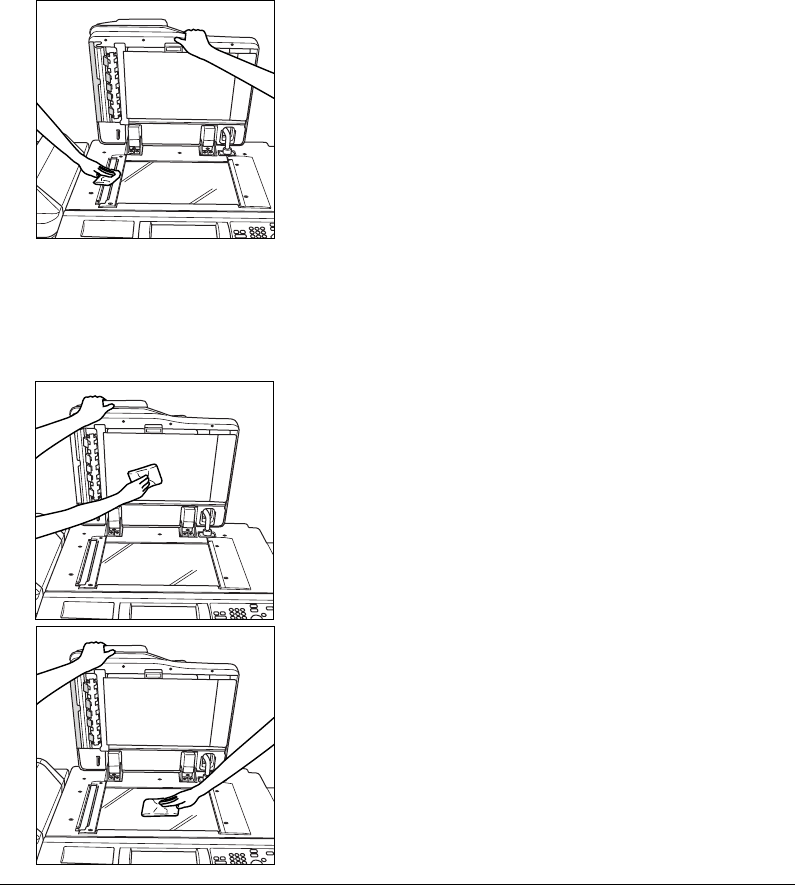
14-10 Maintenance & Supplies
Maintenance & Supplies
Cleaning the Left Partition Glass
The glass partition at the far left of the platen glass is designed for real-time scanning
from the RADF. Keep this glass clean; otherwise soil marks may be copied, resulting in
dark lines on the copies.
Cleaning the Document Glass and Cover
The platen glass and the inner surface of the document feeder should be kept clean.
Otherwise, soil marks may be copied.
Raise the document cover, and clean the left
partition glass with a clean soft cloth.
Raise the document cover, and clean the
glass and inner surface of the document cover
with a clean soft cloth.
NOTES:
1. The glass may also be cleaned with a soft cloth
dampened slightly with water; or with an antistatic
cleaner recommended by your service representative.
2. Never use paint solvents, such as benzene or
thinners, to clean any portion of the copier.


















