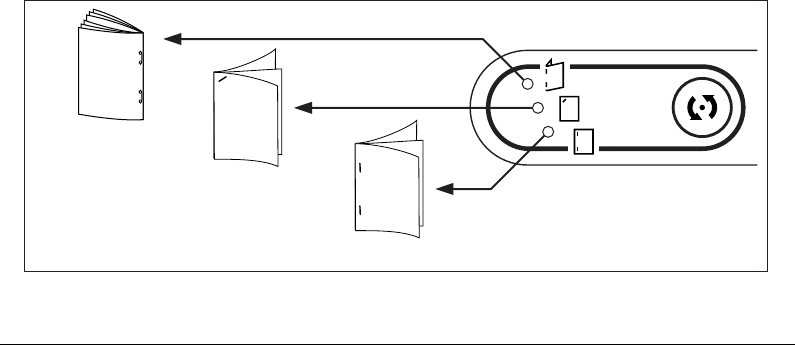
7-18 Output Modes
Output Modes
Manual Stapling
The Manual Stapling function is available only with the Cover Sheet Feeder option
installed on the 2 Paper Tray/3 Paper Tray Finisher. To use this convenient function,
simply place a set of paper to be stapled into the cover sheet feeder of the finisher,
select the desired staple mode from the manual stapling operation panel located on the
top of the finisher, then press the Staple Start/Stop button. The stapled set will be
delivered to the Booklet tray or the Primary (main) tray according to the selected mode,
as described below.
• Stapling & Folding (2 staples in the center + Folding): Booklet tray
• 1 oblique staple: Primary (main) tray
• 2 parallel staples: Primary (main) tray
Specifications for Manual Stapling & Folding mode
❒ Paper size: 11"x17", 8.5"x14", 8.5"x11"R, A4, A4R (8.27"x11.69", 210mmx297mm)
❒ Paper weight: 16~24 lb (20 lb paper is recommended)
❒ Staple capacity: 16 sheets max. (20 lb paper)
15 sheets max. (20 lb paper with a thick paper cover)
❒ Output tray: Booklet tray
Specifications for Manual Stapling 1 oblique staple and 2 parallel staples
❒ Paper size: 11"x17", 8.5"x14", 8.5"x11", 8.5"x11"R, 5.5"x8.5", A4, A4R (8.27"x11.69",
210mmx297mm)
❒ Paper weight: 16~24 lb (20 lb paper is recommended)
❒ Staple capacity: 50 sheets max. (20 lb paper)
❒ Output tray: Primary (main) tray
MA
N
Stapling & Folding
1 oblique staple
2 parallel staples
Manual stapling control panel


















