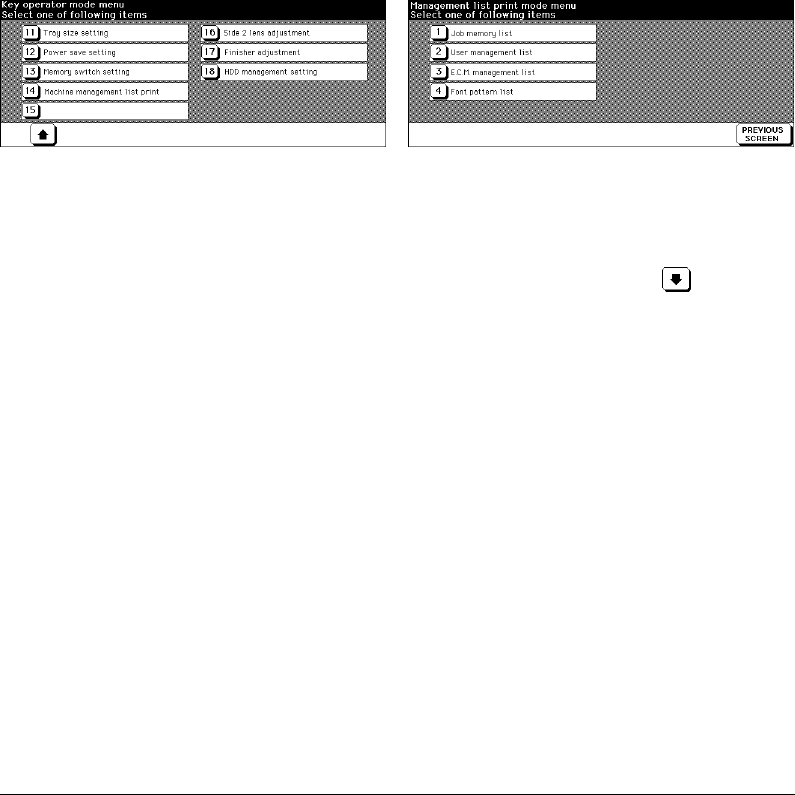
13-46 Key Operator Mode
Key Operator Mode
Machine Management List Print [14]
Use this function to print out the list selected from the following items.
• Job memory list: Programmed contents of Job memory
• User management list: Home position settings selected by user
• E.C.M. management list: Machine information managed by ECM
• Font pattern list: Font patterns used in the machine
Key Operator Mode Screen 2 Management List Print Menu Screen
1 Press [HELP] to display the Help Screen, then touch Key Operator Mode.
Enter a 4-digit key operator password, then touch OK to display the Key Operator
Mode Screen. (See note.)
2 To display menus [11] to [18] of the Key Operator Mode Screen, touch Lower
arrow key.
3 Touch [14] Machine management list print to display the Management List Print Menu
Screen.
4 Touch the desired item on the screen. The Basic Screen will resume automatically.
5 Press [START] to start printing the selected list.
To suspend printing, press [STOP]. The confirmation screen will be displayed.
Touch CONTINUE on the screen to restart printing; or EXIT to cancel printing.
6 If other key operator settings are required, return to step 1 to display the Key
Operator Mode Screen, then select the desired menu item, from [1] to [18].
NOTE: If an invalid Key operator password is entered, continue by entering the valid 4-digit password.


















