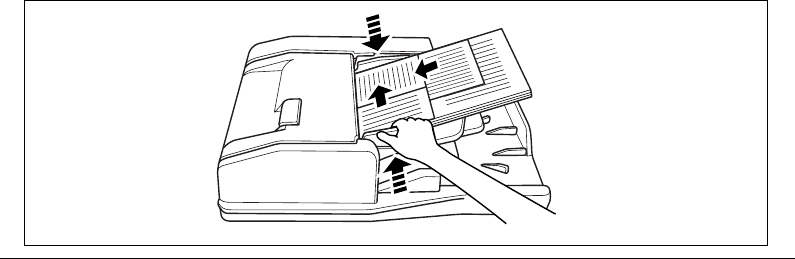
4-6 Paper Information
Paper Information
Using the Reversing Automatic Document Feeder (RADF) (continued)
Positioning Mixed Originals
Mixed size originals can be copied together from the document feeder in either APS
mode or AMS mode. In APS mode, copies will be output on mixed paper sizes to match
the originals. In AMS mode, copies will be output on one common paper size that you
select in which case an appropriate AMS magnification ratio will be selected
automatically. To use the mixed original mode, see procedure on p. 8-8 to p. 8-9.
❒ Mixed original size: 11"x17", 8.5"x14", 8.5"x11", 8.5"x11"R, 5.5"x8.5"R, and 5.5"x8.5"* mixed
(13 lb~34 lb)
* 5.5"x8.5" original is available in portrait type feeding only.
❒ RADF capacity: Max. 100 sheets (20 lb bond paper)
❒ Print quantity: Max. 9,999 sheets
❒ Incompatible Basic Copying Conditions: Rotation Exit, Staple-Sort with APS, Folding/Stapling &
Folding in APS, Reserve with APS
❒ Incompatible Special Originals: Resolution (Very high), Non STD Size
❒ Incompatible Applications: Sheet/Cover Insertion, Chapter, Combination, Booklet,
Transparency Interleave, Image Insert, Book Copy, Program Job, Non-Image Area Erase,
Repeat, AUTO Layout, Image Shift, Overlay
Before using the Mixed Original mode, be sure the document feeder is closed
completely.
1 Arrange originals in order, and place them as described below:
Place 11"x17"/8.5"x14" originals face up or side 1 up in the document feeder, in
landscape orientation, i.e., with short edge feeding.
Position 8.5"x11" size in either portrait or landscape orientation.
Position 5.5"x8.5" size in portrait orientation only.
2 Position mixed originals FACE UP, aligned with the left rear side of the RADF tray.
3 Adjust paper guides to originals.


















