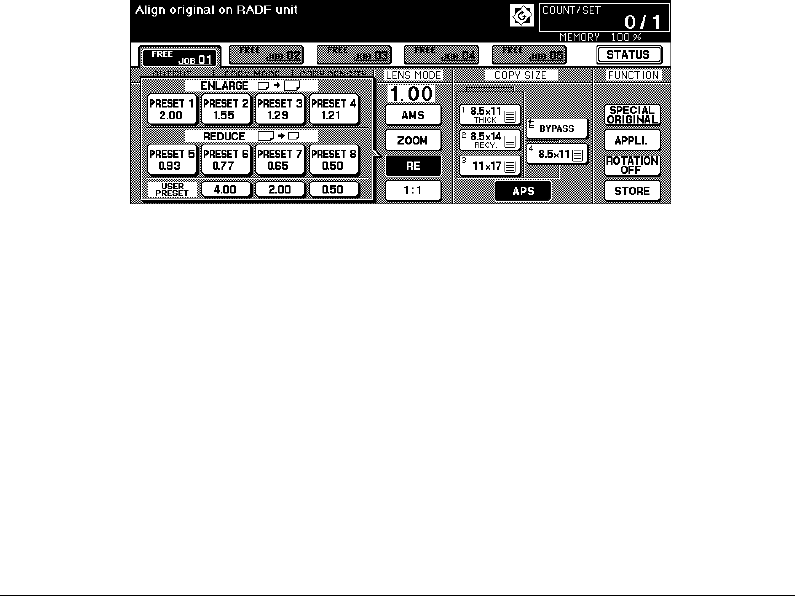
6-14 Basic Operations
Basic Operations
Lens Mode (continued)
Preset and User Set Ratios
Use the Preset and User Set ratios to increase or decrease magnification in fixed
amounts.
If required, the eight initially set Preset ratios shown below can be adjusted in the Key
Operator mode. In addition, three User Set ratios are adjustable by the key operator. All
ratios remain effective until they are replaced.
❒ 1:1 mode (no magnification)
❒ 8 Preset ratios: 0.50, 0.65, 0.77, 0.93, 1.21, 1.29, 1.55, and 2.00
❒ 3 User Set ratios: Programmable by key operator and selected from 0.33~4.00
❒ To copy 5.5"x8.5" originals to 5.5"x8.5" copy paper, select 5.5"x8.5" Copy Size, then select
1.00 magnification.
1 Touch RE to display the popup menu for selecting the desired preset/userset ratio.
2 Select the desired magnification. The selected key is highlighted, and the popup menu
goes out automatically, and then the selected ratio will be displayed on the Basic
Screen.
To cancel the setting, touch RE again, then select the desired ratio.
3 Position original(s) FACE DOWN on the platen glass or FACE UP in the document
feeder, as required.
4 When all settings are acceptable, press [START].
Basic Screen with the popup menu for preset ratio setting


















