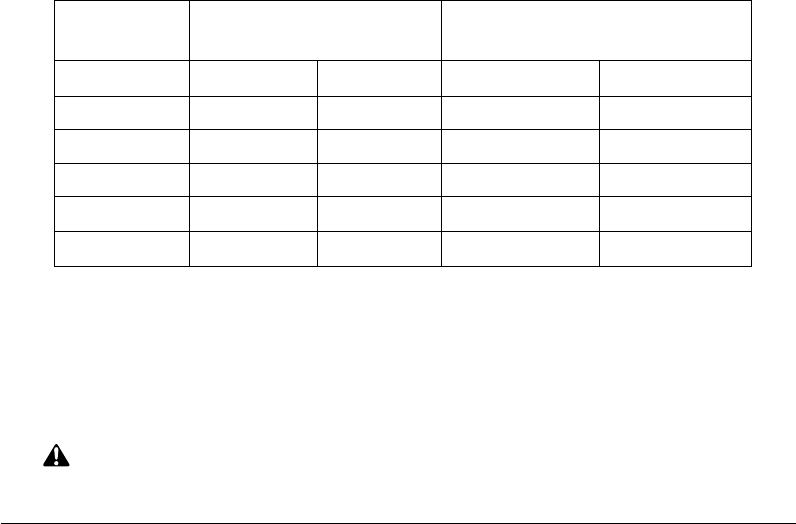
Paper Information 4-9
Paper Information
Paper in 2 Paper Tray/3 Paper Tray Finisher (Option)
In-Bin Stapler Finisher 2 Paper Tray/3 Paper Tray accepts LEDGER (11"x17"), LEGAL
(8.5"x14") and LETTER/R (8.5"x11"/R) standard/wide paper sizes (5.5"x8.5"R/W in Non-
sort, Sort or Group mode).
2 Paper Tray/3 Paper Tray Finisher Primary (Main) Tray
In-Bin Stapler Finisher 2 Paper Tray/3 Paper Tray (capacities at 20lb, unless
otherwise indicated)
Non-sort/Sort/Group mode:
500 sheets 5.5"x8.5"/5.5"x8.5"W, 5.5"x8.5"R/5.5"x8.5"WR (A5/A5W, A5R/A5WR)
3,000 sheets 8.5"x11"/8.5"x11"W, 8.5"x11"R/8.5"x11"WR (A4/A4W, A4R/A4WR,
B5/B5W, B5R/B5WR)
1,500 sheets 11"x17"/11"x17"W, 8.5"x14" (A3/A3W, B4/B4W)
Staple-sort mode:
1,000 sheets* 11"x17"/11"x17"W, 8.5"x14", 8.5"x11"/8.5"x11"W, 8.5"x11"R/
8.5"x11"WR
NOTE: (*)Variable according to the number of pages to be stapled. See the table below.
2 Paper Tray/3 Paper Tray Finisher Secondary (Sub) Tray
In-Bin Stapler Finisher 2 Paper Tray/3 Paper Tray (capacities at 20lb, unless
otherwise indicated)
200 sheets; max. 12.36"x17.52" (314mmx445mm) ~ min. 3.94"x5.83" (100mmx148mm)
CAUTION:
When the finisher capacity is exceeded due to the print quantity selected, remove the copied sets while
the paper is exiting; otherwise mishandled paper will occur.
No. of copies
2~9
10~20
21~30
31~40
41~50
2 staples
100 sets
50
30
25
20
1 staple
100 sets
50
30
25
20
2 staples
50 sets
50
30
25
20
1 staple
50 sets
50
30
25
20
11"x17"/11"x17"W (A3/A3W)
8.5"x14", 8.5"x11"/8.5"x11"W,
8.5"x11"R/8.5"x11"WR (B4/B4R,
A4/A4W, A4R/A4WR, B5/B5W, A5/A5W)
Paper Capacity for Staple-sort mode of 2 Paper Tray/3 Paper Tray Finisher
(for the same size only)
Service can set the copier to stop copying when the number of copies exceeds above capacity.
Contact your service representative.


















