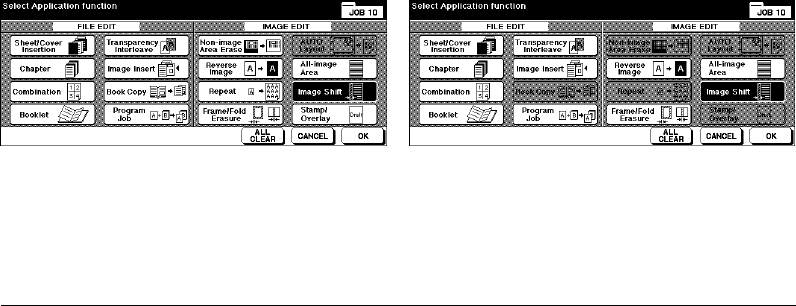
9-34 Applications
Applications
Image Shift
Use Image Shift to create a new binding margin on originals copied in the 1-1 or 2-2
mode, or adjust existing margins on originals copied in the 1-2 or 2-1 mode. If image
loss is likely, select the Reduce & Shift mode instead of regular Image shift.
Page space function is available only when Booklet or 2 Repeat mode of Repeat has
been already selected. Use this function to make the desired amount of blank space
between the two images on a page.
❒ Shift amount in Image Shift mode: 0 ~ 250 mm in 1 mm increments (Setting in 0.1 mm
increments using up/down arrow key is also available by key operator setting.); To be set
collectively or individually for the front and back pages.
❒ Shift amount in Reduce & Shift mode: 0 ~ 250 mm in 1 mm increments (Setting in 0.1 mm
increments using up/down arrow key is also available by key operator setting.); To be set
collectively for the front and back pages, however, the shift amount for the back page can be
altered in order to position the image exactly the same as on the front page.
❒ In Reduce & Shift mode, AMS is automatically selected and cannot be released.
❒ Page Space functions only when Booklet or 2 Repeat mode of Repeat is previously selected.
❒ Original/copy size: 11"x17", 8.5"x14", 8.5"x11", 8.5"x11"R
❒ Incompatible conditions with Image Shift mode
Basic copying conditions: None
Special Originals: None
Applications: AUTO Layout
❒ Incompatible conditions with Reduce & Shift mode
Basic copying conditions: Change magnification, V/H zoom, APS
Special Originals: Mixed Original
Applications: Book Copy, Non-Image Area Erase, Repeat, AUTO Layout, Overlay
Application Selection Screen when
selecting Image Shift mode
Application Selection Screen when
selecting Reduce & Shift mode


















