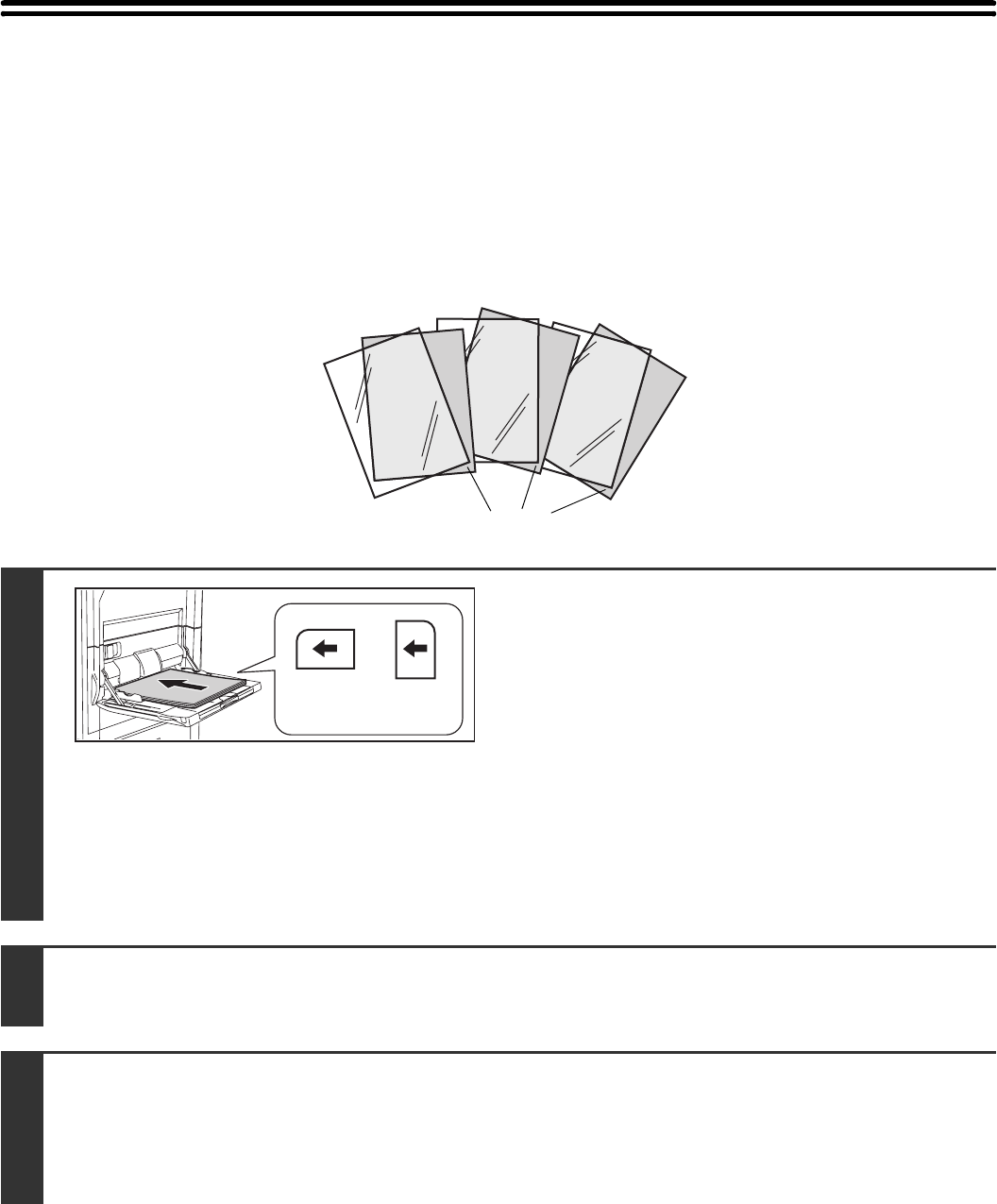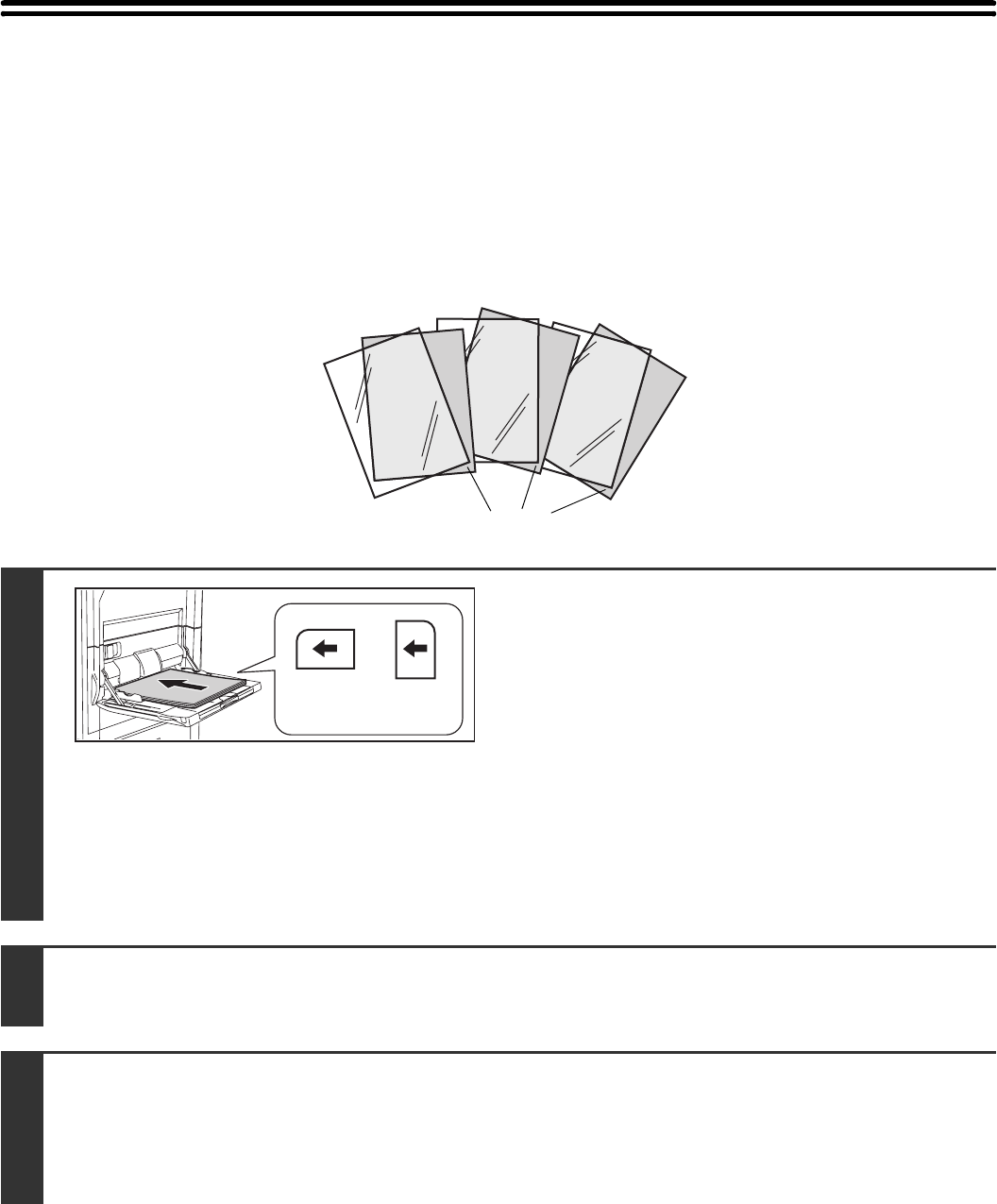
70
ADDING INSERTS WHEN COPYING ON
TRANSPARENCY FILM
(Transparency Inserts)
When copying on transparency film, the sheets may stick together due to static electricity. The transparency inserts
function can be used to automatically insert a sheet of paper between each sheet of transparency film, making the
sheets easy to handle.
It is also possible to copy on the inserts.
1
Load the transparency film.
• If you are using the bypass tray, load the transparency film
face up in the tray.
When placing the transparency film, the rounded corner of
the film should be:
• At the back and left if the film is oriented horizontally.
• At the back and right if the film is oriented vertically.
• After loading the transparency film, configure the bypass tray
settings as explained in "MAKING COPIES USING THE
BYPASS TRAY" (page 40).
• If you wish to load transparency film in a tray other than the
bypass tray, see "2. Loading Paper" in the User's Guide.
After loading transparency film in a tray, see "PAPER
TRAYS" (page 14) to select the tray.
2
Place the original.
Place the original face up in the document feeder tray, or face down on the document glass.
3
Select the special modes.
(1) Touch the [Special Modes] key.
(2) Touch the [Transparency Inserts] key.
☞ SPECIAL MODES (page 43)
C
B
A
Inserts
Oriented
horizontally
Oriented
vertically