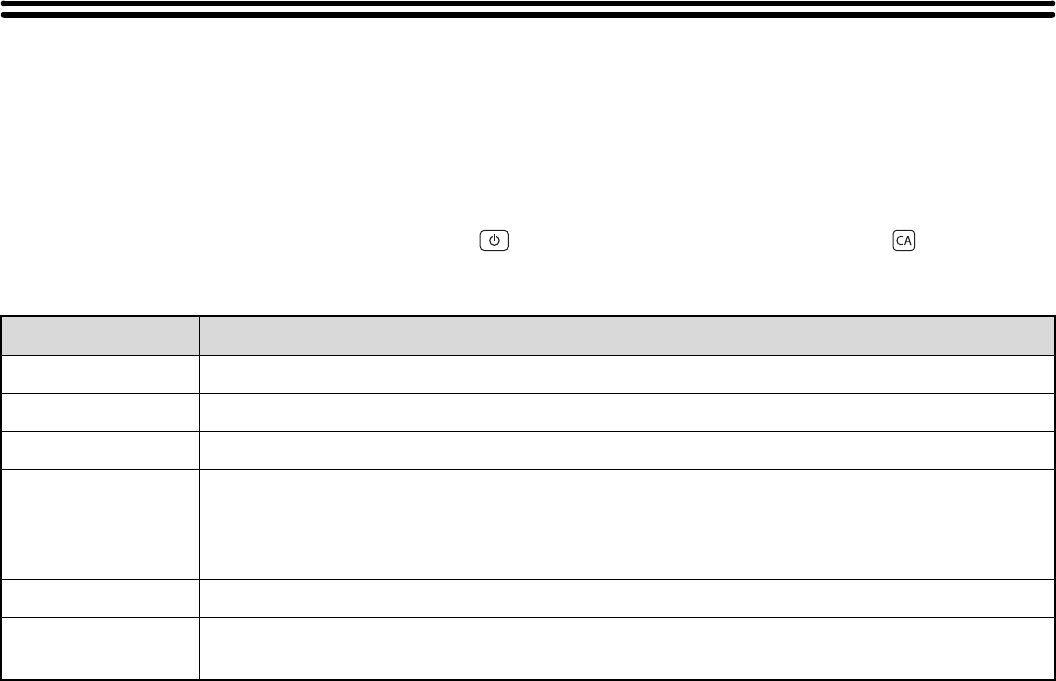
46
Copy Settings
The following settings are related to copying. Touch the [Copy Settings] key to configure the settings.
Default settings selected with these settings apply to all functions of the machine (not just the copy function).
Initial Status Settings
The copier settings are reset when the [POWER] key ( ) is turned on, when the [CLEAR ALL] key ( ) is pressed, or
when the auto clear interval has elapsed. These settings are used to change the default settings for copy mode.
The following settings can be changed:
Item Description
Paper Tray Specify the paper tray that is selected by default.
Exposure Type Configure exposure mode settings.
Copy Ratio Specify the copy ratio that is selected by default.
2-Sided Copy
Configure the 2-sided mode settings that are selected by default.
If this setting is used to change the default setting for the duplex function to other than "1-Side to 1-Side"
and the duplex function or automatic document feeder fails or is disabled, the setting will revert to
"1-Side to 1-Side".
Output Set the print output method and output tray that are selected by default.
Return to the
Defaults
This returns all items to the factory default settings.


















